You may have seen many platforms that will help create presentations. The most popular ones are Canva and Crello.
And these days, developers are trying to incorporate artificial intelligence technologies to come up with new ideas that can change the way we prepare presentations.
One such example is Tome AI.
Tome AI emerges as a preferred tool platform medium for creating multimedia presentations, leveraging generative AI to help users craft compelling stories that resonate with their audiences.
With its intuitive interface and powerful features, Tome AI empowers anyone—from entrepreneurs to educators—to transform their ideas into engaging narratives in just minutes.
Storytelling is an essential skill across various fields – be they business, education, or creative industries.
Upon a little web research, I noticed that this tool called Tome.app, was built for a specific purpose.
And the purpose is…
Creating Presentation And Storytelling To Deliver Sales Pitch.
It’s acutally a AI Sales Assistant. And it has some incredible features.
Tome AI enhances storytelling by combining text, visuals, and interactivity, fostering deeper connections and helping individuals or organizations stand out in a world with declining attention spans.
Hubspot highlights that LinkedIn Research shows that 92% of buyers prefer a sales pitch backed by visuals like presentations, which helps them better understand and retain the information.
According to research by Thomas Graeber at Harvard Business School, incorporating storytelling into sales presentations can enhance retention by up to 50%. This study shows that narratives help people remember information better than statistics alone, making presentations more engaging and impactful.
So, using proper presentation and storytelling is a highly effective method in any business.
Before we dive into and learn everything about Tome AI and its outstanding features, I think you should be aware of who is this Tome AI for and what are the different purposes this can be used for.
Right.
I will use an example here to clarify that. Okay
Who Should Be Utilizing Tome AI And for What Purpose?
Tome AI is designed for anyone seeking to craft visually appealing multimedia-rich presentations or stories with Tome, be they entrepreneurs pitching new ventures, marketers creating campaigns or creative professionals showcasing portfolios. Tome can simplify this process for anyone.
Here’s who should use Tome and why they may benefit:
☑️ Entrepreneurs & Founders
Purpose: Pitch decks, strategy documents, and business memos.
Example: Tome is designed to help startup founders create visually captivating pitch decks to present to potential investors quickly and effortlessly. Our AI can assist in organizing key points as well as offering polished visuals that wow investors without the need for design expertise.
☑️ Marketing & Sales Teams
Purpose: Sales presentations, marketing plans, and client proposals.
Example: Marketers can use Tome to easily build dynamic marketing presentations featuring embedded videos and real-time data feeds from Google Sheets. Sales teams can quickly craft client proposals using custom themes, charts, and real-time feeds from Google Sheets that are tailored perfectly to their pitches.
☑️ Creative Professionals
Purpose: Design portfolios, creative mood boards, and concept presentations.
Example: Designers and artists can easily build interactive portfolios by including Figma prototypes or 3D models from Spline in Tome presentations directly within Tome AI presentations, making it easier to showcase both static and interactive work to potential clients or collaborators.
☑️ Product & Design Teams
Purpose: Tome AI can be used to design reviews, product requirement docs, and user flows. In particular, product managers and UX/UI designers may create user flows or embed live Miro boards into presentations to provide an interactive platform for team collaboration and feedback on product designs.
☑️ Educators Goal
Purpose: Lesson Plans, Syllabi, and Student Assignments.
Example: Teachers can develop engaging lesson plans using YouTube videos, quizzes from Typeform, or interactive Google Sheets for real-time collaboration between themselves and students.
☑️ Personal Use
Tome can be used by individuals for a range of personal projects such as creating digital photo albums and vision boards with interactive elements to tell their stories in an engaging manner. Individuals can also customize Tome to tell their own unique tale.
Tome AI provides the tools necessary for effortlessly turning ideas into engaging stories and presentations, regardless of your field or purpose. Its broad capabilities make it suitable for use by many different types of users.
What is Tome AI?
Tome AI is a cutting-edge generative AI tool designed to revolutionize the way we create multimedia presentations and storytelling.
By harnessing the power of artificial intelligence, Tome allows users to craft visually stunning and engaging presentations quickly and effortlessly.
Whether you’re a business professional preparing a pitch deck, an educator creating lesson materials, or a marketer developing a campaign, Tome AI provides a versatile platform to bring your ideas to life.
Overview of Tome AI as a Generative AI Tool for Presentation Decks
Tome stands out as an innovative medium that streamlines the creation process for presentations.
Thanks to its user-friendly interface and AI capabilities, anyone can produce professional-quality slides without extensive design skills requiring.
Traditional presentation-making becomes fluid and dynamic as users focus on storytelling rather than formatting!
What Are The Features of Tome AI ?
AI-Powered Storytelling: Generates outlines and content suggestions based on user prompts to articulate ideas effectively.
These features make Tome AI a powerful tool for anyone looking to enhance their presentation capabilities and storytelling skills.
✔️ Multimedia Canvas: Supports various content types, including text, images, videos, and interactive elements for richer storytelling.
✔️ Template Library: Offers a wide range of customizable templates for different presentation needs (e.g., sales pitches, strategy documents).
✔️ Rapid Content Generation: Quickly creates presentations with AI assistance, reducing the time required for content development.
✔️ Text Editing and Formatting: Provides tools for easy text editing, including tone refinement, wording adjustments, and visual enhancements.
✔️ Interactive Embeds: Allows embedding of interactive elements like product mocks, 3D prototypes, web pages, and data visualizations to engage viewers.
✔️ Custom Themes: Users can set custom themes and styles to match branding and presentation needs.
✔️ Mobile Responsiveness: Dynamic layouts that adapt seamlessly to any device, ensuring presentations look great on desktops, tablets, and smartphones.
✔️ Full-Screen Presentation Mode: Offers an immersive experience for delivering presentations, maximizing audience engagement.
✔️ Analytics: Provides insights into audience engagement, including who viewed the presentation and additional metrics to track performance.
✔️ Frictionless Creation: Intuitive editing interface with quick options for adding text, media, shapes, tables, and charts.
✔️ Integration with Other Tools: Seamlessly integrates with tools like Figma, Spline, YouTube, Twitter, Miro, Framer, Typeform, Mode, and Google Sheets for enhanced functionality.
✔️ Community Support: Access to a help center with FAQs, guides, troubleshooting resources, and community forums for user engagement.
✔️ Multiple Pricing Plans: Flexible pricing options including a free plan, a Pro plan with unlimited features, and a customizable Enterprise plan.
What Are The Tome AI Applications?
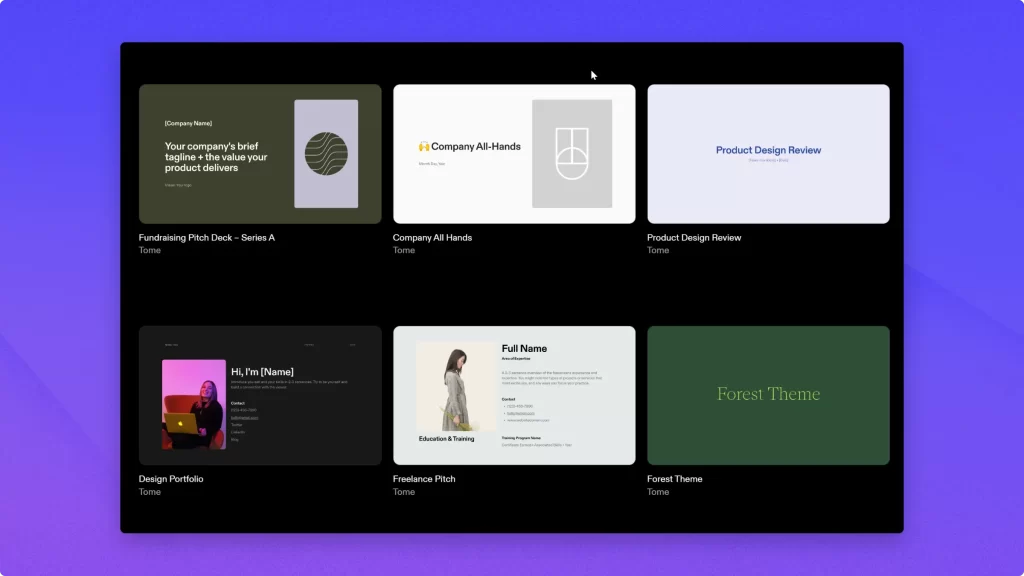
Tome AI is a versatile tool that can be utilized across various fields and professions.
☑️ Founders & Entrepreneurs
👉🏼 Pitch Decks: Create compelling presentations to attract investors and showcase business ideas.
👉🏼 Strategy Documents: Develop clear and engaging strategic plans that outline business objectives and methodologies.
☑️ Marketing & Sales
👉🏼 Sales Presentations: Craft persuasive presentations for client meetings and product demonstrations.
👉🏼 Marketing Plans: Design visually appealing marketing strategies that effectively communicate goals and tactics.
👉🏼 Client Proposals: Produce professional proposals that highlight services, benefits, and pricing for prospective clients.
☑️ Creative Professionals
👉🏼 Design Portfolios: Showcase creative work and projects in a visually engaging format that captures the audience’s attention.
Creative Mood Boards: Compile ideas and inspirations into a cohesive presentation that conveys a creative vision.
👉🏼 Concept Presentations: Present design concepts and ideas clearly and interactively to clients or stakeholders.
☑️ Product & Design Teams
👉🏼 Design Reviews: Facilitate discussions around design concepts and gather feedback in an organized manner.
👉🏼 Product Requirement Documents: Outline product features and specifications in a structured and easily digestible format.
👉🏼 User Flows: Visualize user journeys and interactions to enhance understanding and alignment among team members.
☑️ Education
👉🏼 Lesson Plans: Create engaging lesson plans that incorporate multimedia elements for a more interactive learning experience.
👉🏼 Syllabi: Develop comprehensive course outlines that clearly communicate objectives, expectations, and timelines to students.
👉🏼 Student Assignments: Design assignments that encourage creativity and critical thinking while allowing students to present their work effectively.
☑️ Personal Use
👉🏼 Photo Albums: Compile personal photos and memories into visually appealing albums for sharing with family and friends.
👉🏼 Vision Boards: Create digital vision boards to visualize personal goals and aspirations.
👉🏼 Memoirs: Craft engaging narratives about personal experiences and life journeys for sharing or preserving memories.
☑️ Corporate Training & Development
👉🏼 Training Presentations: Develop interactive training materials to enhance employee learning and retention.
👉🏼 Workshops: Organize workshop content that is visually engaging and encourages participant interaction.
By offering diverse applications across various sectors, Tome AI helps users effectively communicate their ideas, enhance collaboration, and elevate their storytelling capabilities.
How Does Tome AI Work?
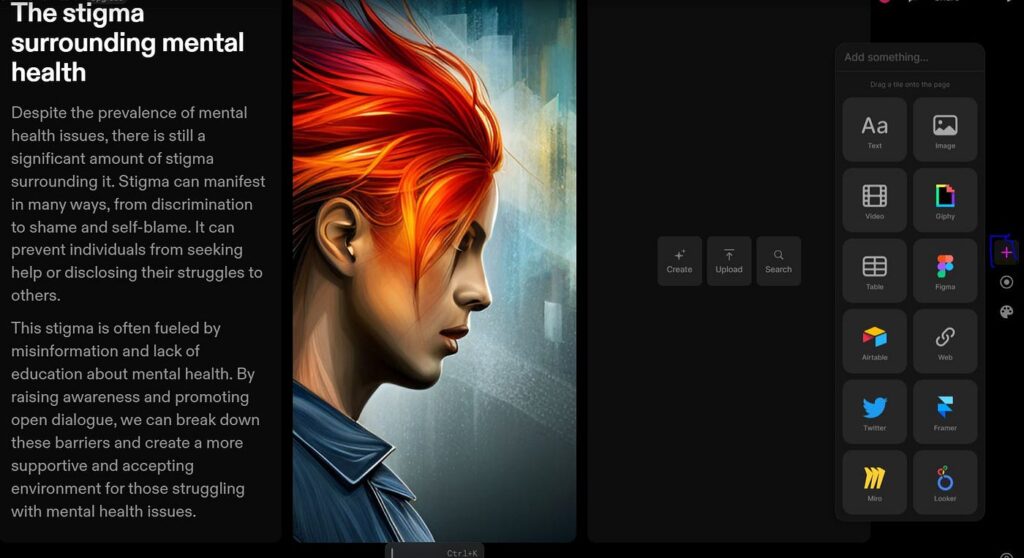
Tome is an innovative platform designed to streamline the creation and dissemination of multimedia presentations and storytelling.
This is how it works:
Tome provides a dynamic canvas that allows users to combine various types of content seamlessly, integrating text, images, videos, charts, and interactive elements seamlessly into a cohesive presentation.
Its interface is designed for ease of use allowing you to drag and drop components easily for effortless storytelling experiences – whether presenting data, telling a tale, or displaying designs, the multimedia canvas adapts seamlessly so as to provide visually attractive yet comprehensive narratives.
☑️ AI Tools Built for User Expression
Tome’s AI tools are at the core of its functionality and are designed to foster user creativity and expression. These tools help users:
✔️ Generate Content: By simply inputting prompts, users can leverage AI to use outliners, suggest text, and even generate visuals that match up with their ideas.
✔️ Refine and Enhance: AI assists in editing tone, wording, and visual elements to ensure that the final presentation satisfies its audience.
✔️ Structure Presentations: Tome AI is designed to help users organize their content logically, creating an easy flow for viewers through presentations.
AI features enable users to focus on communicating their message or story rather than getting bogged down in formatting and design decisions.
☑️ Accessibility on Any Device
One of Tome’s distinguishing features is its cross-device accessibility.
The platform was designed with mobile-responsive designs in mind, meaning presentations will look fantastic and work smoothly whether viewed on desktops, tablets, or smartphones – meaning users can create, edit, and present stories at any time without the need for special software or hardware – making Tome AI is an invaluable tool for professionals, educators, and creatives alike.
Tome allows users to harness the power of AI for creating immersive, interactive, and engaging presentations – turning ideas into impactful stories that can be experienced across multiple platforms.
How Do I Create Presentations With Tome AI ?
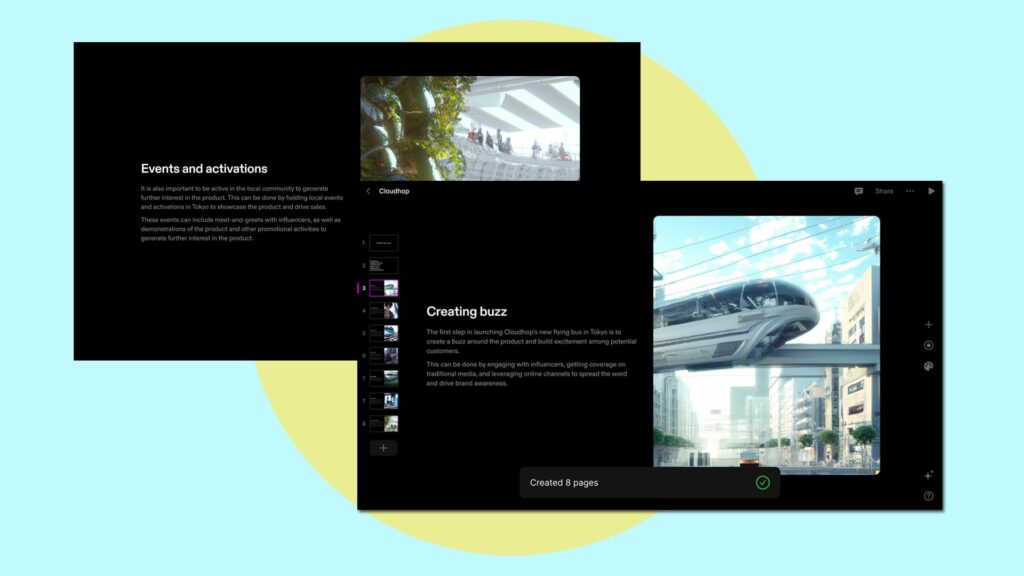
Let’s talk about creating a presentation with Tome AI.
Creating presentations with Tome AI is straightforward and efficient, thanks to its user-friendly interface and extensive template library.
Step-by-step guide on how to get started:
Step 1️⃣ Choose a Template
👉🏼 Access the Template Library:
- Open Tome and navigate to the template library.
- Browse through the various templates available for different presentation types.
👉🏼 Choose a Template:
For example, select the ‘Sales Pitch’ template. This template is designed to help you craft a compelling presentation to engage potential clients or investors effectively.
STEP 2️⃣ Editing Interface With Tome AI
Once you’ve selected a template, you’ll be directed to the editing interface, which offers several quick options on the right side:
👉🏼 Add Text
Click on the text option to add headings, subheadings, and body text.
- Use the editing tools to format the text (font style, size, color, etc.) to match your presentation’s theme.
👉🏼 Add Media
- Use the media option to insert images, videos, or audio files.
- AI Generation: Tome allows you to generate images or visuals directly within the platform, making it easy to create custom content without needing external sources.
👉🏼 Add Shapes, Tables, and Charts
- Select options to incorporate shapes, tables, and charts into your presentation.
- These tools are valuable for illustrating data, enhancing visual appeal, and organizing information clearly.
👉🏼 Set Custom Themes
- Customize the appearance of your presentation by selecting themes that align with your branding or presentation style.
- Adjust colors, fonts, and layouts to create a cohesive look.
Step 4️⃣ Example of Using the ‘Sales Pitch’ Template
👉🏼 Editing the Sales Pitch Template
Begin by editing the pre-filled sections of the ‘Sales Pitch’ template, replacing the example content with your own information about the product or service you’re pitching.
Add engaging visuals generated by AI that complement your text and enhance the storytelling aspect.
👉🏼 Incorporate Data Visualizations
Use charts to display key metrics or market analysis, making your case more compelling.
Add tables to summarize important points or comparisons, helping your audience grasp the information quickly.
👉🏼 Final Touches
Review the presentation, adjusting any elements to ensure clarity and coherence.
Utilize the full-screen presentation mode to preview how it will appear to your audience.
So, if you follow these steps, you can effectively create an engaging presentation using Tome that leverages multimedia storytelling and AI-generated content, enhancing your ability to communicate ideas clearly and effectively.
👉🏼 Yodayo Tavern – Tips To Create Ultra-Realistic Chatbot Character
What Are The Platforms That Integrate with Tome AI?
Tome offers several integrations that significantly enhance the presentation workflow, allowing users to incorporate diverse content and streamline the creation process.
Check out the list of key integrations along with their benefits:
✅ Tome AI Integration With Figma
✔️ Benefit: Directly integrate dynamic Figma prototypes into your presentations. This allows for real-time collaboration and visualization of design concepts, making it easier to showcase interactive elements and gather feedback.
✅ Tome AI Integration With Spline
Benefit: Enhance your presentations with immersive, interactive 3D models. Spline’s integration allows users to display 3D content directly within their Tome presentations, making complex ideas more accessible and engaging.
✅ Tome AI Integration With YouTube
✔️ Benefit: Seamlessly incorporate YouTube videos into your presentations. This adds a multimedia dimension to your content, enabling you to reference relevant videos or tutorials that complement your message without needing to switch platforms.
✅ Tome AI Integration With Twitter
✔️ Benefit: Embed tweets directly into your presentations. This feature is useful for citing social media trends, showcasing customer testimonials, or referencing relevant conversations, thus providing real-time context to your narrative.
✅ Tome AI Integration With Miro
✔️ Benefit: Bring collaboration to life by embedding live Miro boards into your presentations. This integration is particularly beneficial for brainstorming sessions and workshops, allowing for visual collaboration and idea sharing in real-time.
✅ Tome AI Integration With Framer
✔️ Benefit: Embed live Framer prototypes directly onto your presentation pages. This allows for demonstrating web designs or applications interactively, providing a more hands-on experience for your audience.
✅ Tome AI Integration With Typeform
✔️ Benefit: Engage your audience with live surveys embedded into your presentations. This integration enables real-time feedback collection, making your presentations more interactive and informative.
✅ Tome AI Integration With Mode
✔️ Benefit: Embed real-time dashboards using Mode’s analytics capabilities. This is particularly useful for data-driven presentations, allowing you to present live insights and analytics that update dynamically during your presentation.
✅ Tome AI Integration With Google Sheets
✔️ Benefit: Effortlessly display live spreadsheets on your presentation pages. This allows for real-time data analysis and visualization, ensuring that your audience sees the most current information without the need for manual updates.
These integrations expand Tome’s functionality by enabling users to enhance presentations with interactive and multimedia elements, enriching them with more engaging, informative, and visually attractive presentations that improve audience engagement and comprehension.
By taking advantage of these tools, presenters can produce more interesting, entertaining, informative content which ultimately improves audience comprehension – whether showing products, pitching business plans, delivering educational lessons, or pitching products, these integrations enable more dynamic storytelling experiences for audiences of any kind.
Tome Pricing Plans
Tome offers flexible pricing plans tailored to meet the needs of various users, from individuals to large organizations. Here’s a detailed breakdown of the available plans:
Free Plan
✔️ 500 AI Credits: Users can utilize AI tools to generate content and enhance their presentations.
✔️ 5 Tomes per Person: This plan allows the creation of up to five presentations, making it suitable for casual users or those wanting to explore Tome’s capabilities before committing to a paid plan.
Pro Plan
✔️ Cost: $20 per month or $192 per year (billed annually).
✔️ Unlimited AI Credits: Users can generate as much AI content as needed without any limitations.
✔️ Unlimited Tomes: Create an unlimited number of presentations, ideal for professionals and businesses that require frequent use of the platform.
✔️ Enhanced Features: Access to all advanced features of Tome, providing a comprehensive toolkit for creating engaging multimedia presentations.
Enterprise Plan
✔️ Cost: Custom pricing.
✔️ Everything in Pro: All the features available in the Pro plan are included.
FAQs Related To Tome AI
What is the Tome app?
The Tome app is a generative AI tool designed to create multimedia presentations quickly and efficiently, using artificial intelligence to enhance storytelling and content generation.
How does Tome artificial intelligence improve presentations?
Tome’s artificial intelligence helps users craft compelling presentations by generating content, suggesting visuals, and providing design options tailored to the user’s needs.
Can I create PowerPoint presentations with Tome AI?
While Tome AI is not specifically a PowerPoint tool, it offers similar functionalities for creating engaging presentations that can be exported for use in PowerPoint.
Is there a difference between Tome AI PPT and other presentation tools?
Tome AI PPT focuses on multimedia integration and AI-powered design, allowing users to create more interactive and visually appealing presentations compared to traditional tools.
Where can I find a Tome app review?
You can find comprehensive Tome app reviews online on tech blogs and review sites, where users share their experiences and insights about its features and usability.
Conclusion
Tome AI stands out as a powerful tool for enhancing storytelling through multimedia presentations.
With its user-friendly interface, robust AI features, and seamless integrations, it empowers users to create impactful presentations quickly and easily. Whether you’re a student, entrepreneur, or educator, Tome AI offers a range of pricing plans to fit your needs.
Explore Tome today to unlock your creative potential and elevate your presentation game, making your ideas come to life in a visually engaging and interactive manner.
