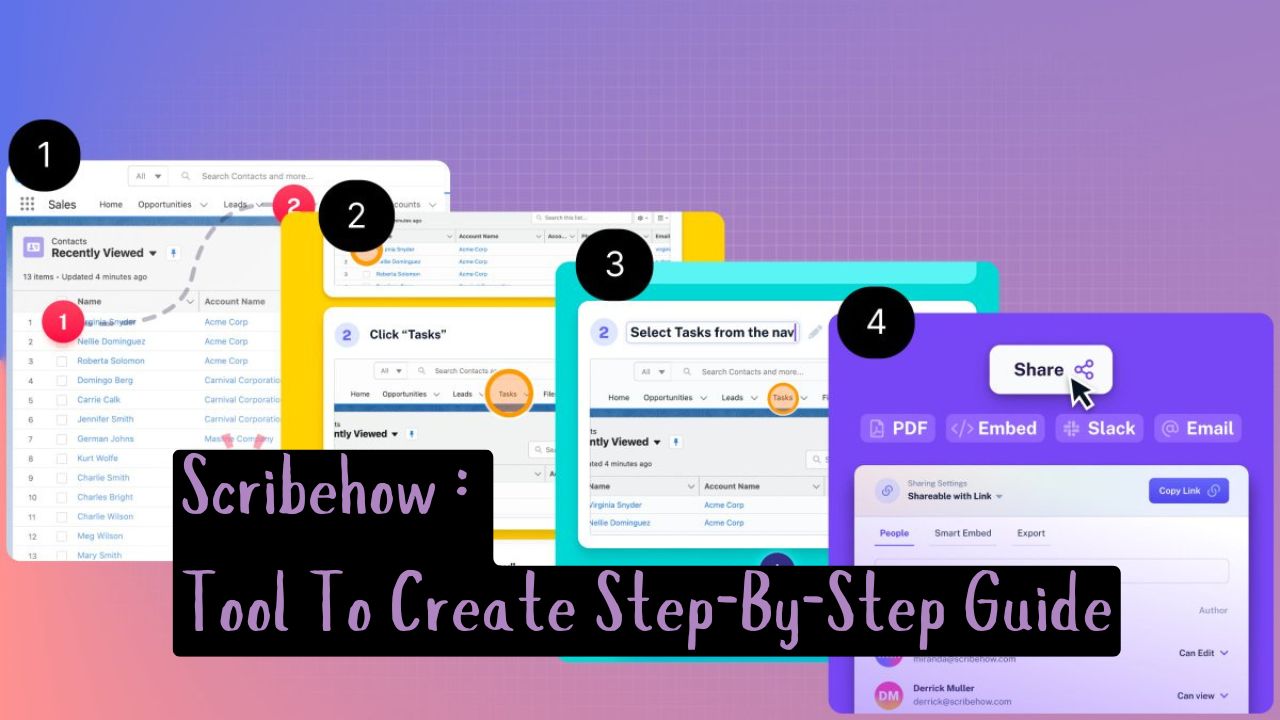Writing well-structured and easily understandable process documentation may be quite a challenge.
ScribeHow, is a great tool, I recently discovered. And I beleive you might find this interesting, in case if you are looking for tool something like this.
If you are an employer who wants to on-board a new employee, or simply a manager who wants to share new procedures with his team, or a knowledge manager who wants to develop a knowledge sharing portal, having the right tool is critical.
ScribeHow, the platform that documentation and helps you to solve the key business challenge.
ScribeHow is easy to use and also extremely functional, which allows people to create informative how-to guides easily.
Let’s learn and find out more if this is something worth exploring.
What Is ScribeHow?
ScribeHow is an innovative tool designed to automate the creation of process documentation.
It records your actions as you navigate through tasks and transforms them into professional-looking guides.
These guides include screenshots, step-by-step instructions, and annotations, making them perfect for onboarding, training, or sharing workflows.
What Are The Key Features of ScribeHow?
Features 1️⃣ Automatic Guide Creation
ScribeHow captures your screen activity in real time. As you perform a task, it automatically generates a visual guide, complete with detailed instructions and screenshots. This eliminates the need for manual documentation.
Features 2️⃣ Easy Customization
Once the guide is generated, you can edit it to suit your needs. Add notes, highlight steps, or rearrange the order to create the perfect guide for your audience.
Features 3️⃣ Browser Extension
With the ScribeHow Chrome extension, creating guides is as simple as clicking a button. It’s always at your fingertips, ready to record whenever you need it.
Features 4️⃣ Collaboration Tools
ScribeHow makes it easy to share your guides with your team. Export guides as PDFs, share them via links, or integrate them into your knowledge base.
Features 5️⃣ Privacy and Security
You control what’s captured. Sensitive information can be hidden or excluded, ensuring your guides are secure and professional.
Why Choose ScribeHow?
If you’ve ever spent hours taking screenshots and typing out instructions, you’ll appreciate how much time ScribeHow can save. But efficiency is just one reason to choose this tool.
✅ Saves Time and Effort
Manually creating step-by-step guides is tedious and time-consuming. ScribeHow automates this process, allowing you to focus on what really matters—delivering value to your team or clients.
✅ Enhances Clarity
Clear instructions are critical for effective training and communication. ScribeHow ensures your guides are easy to follow, reducing confusion and errors.
✅ Improves Team Collaboration
With ScribeHow, teams can share and access guides instantly. This improves communication and ensures everyone is on the same page, no matter where they are.
✅ Perfect for Diverse Use Cases
From onboarding new hires to documenting IT processes, ScribeHow is versatile enough to meet the needs of any department or industry.
How Do I Use ScribeHow?
Getting started with ScribeHow is easy. Follow these steps to create your first guide:
Step 1: Install the Browser Extension
Download the ScribeHow Chrome extension and add it to your browser. It’s lightweight and installs in seconds.
Step 2: Start Recording
Click the ScribeHow icon to begin recording your screen. Perform the task you want to document, and let ScribeHow do the rest.
Step 3: Edit Your Guide
After recording, review and edit your guide. Add titles, descriptions, and annotations to enhance clarity.
Step 4: Share or Export
Share your guide via a link or export it as a PDF. You can also integrate it into tools like Slack or Google Drive for seamless collaboration.
What Are The Use Cases for ScribeHow?
ScribeHow’s versatility makes it a valuable tool for professionals across industries. Here are some popular use cases:
☑️ Employee Onboarding
Speed up the onboarding process by providing new hires with step-by-step guides for completing essential tasks. This reduces the learning curve and helps them get up to speed quickly.
☑️ Training and Development
Create detailed guides to train employees on new software, tools, or workflows. ScribeHow ensures consistent training materials, improving overall effectiveness.
☑️ IT and Tech Support
Document troubleshooting steps or software configurations to assist IT teams and end-users. ScribeHow simplifies complex processes, making them accessible to non-technical users.
☑️ Customer Support
Enhance your customer support experience by providing clear instructions for common issues. ScribeHow’s guides help resolve queries faster and improve customer satisfaction.
☑️ Knowledge Base Creation
Build a comprehensive knowledge base for your organization. ScribeHow makes it easy to document and organize processes, ensuring employees have access to the information they need.
ScribeHow Pricing Info.
ScribeHow offers flexible pricing plans to suit different needs. While the basic plan is free, premium plans provide additional features and customization options.
Free Plan
- Limited recordings per month.
- Basic editing tools.
- Shareable links.
Pro Plan
- Unlimited recordings.
- Advanced editing and customization.
- PDF export.
- Priority support.
Enterprise Plan
- Customizable to your organization’s needs.
- Team collaboration features.
- Integration with third-party tools.
ScribeHow vs. Competitors
ScribeHow stands out in the market for its simplicity and efficiency. However, how does it compare to other tools like Snagit or Loom?
✔️ Ease of Use: Unlike other tools that require a steep learning curve, ScribeHow is beginner-friendly. Its automated guide creation feature sets it apart.
✔️ Customization: While competitors offer editing tools, ScribeHow’s drag-and-drop editor and annotation options make it more versatile.
✔️ Affordability: ScribeHow’s free plan is generous compared to many competitors, making it accessible for startups and small businesses.
Tips for Maximizing ScribeHow
To get the most out of ScribeHow, keep these tips in mind:
✅ Plan Your Process
Before recording, outline the steps you want to document. This ensures your guide is comprehensive and easy to follow.
Use Annotations Wisely
Add arrows, highlights, and notes to emphasize important steps. This improves the clarity of your guide.
✅ Keep Guides Up to Date
Regularly review and update your guides to reflect changes in processes or tools. This keeps your documentation relevant.
✅ Leverage Integrations
Use ScribeHow with tools like Slack or Google Drive to streamline collaboration and sharing.
Conclusion
Scribe is reshaping the approaches that working specialists utilize to develop the corresponding process documentation.
Through its four capabilities which include automation, customization, and collaboration, it is a perfect asset to every business venture.
On boarding new employees, training, implementing new concepts and ideas, educating employees, and creating knowledge repositories, ScribeHow makes sure that guides are concise, professional, and shareable.
Considering its simplicity, portability and the functions it has – it’s one of those tools you’d wonder how you ever existed without it.