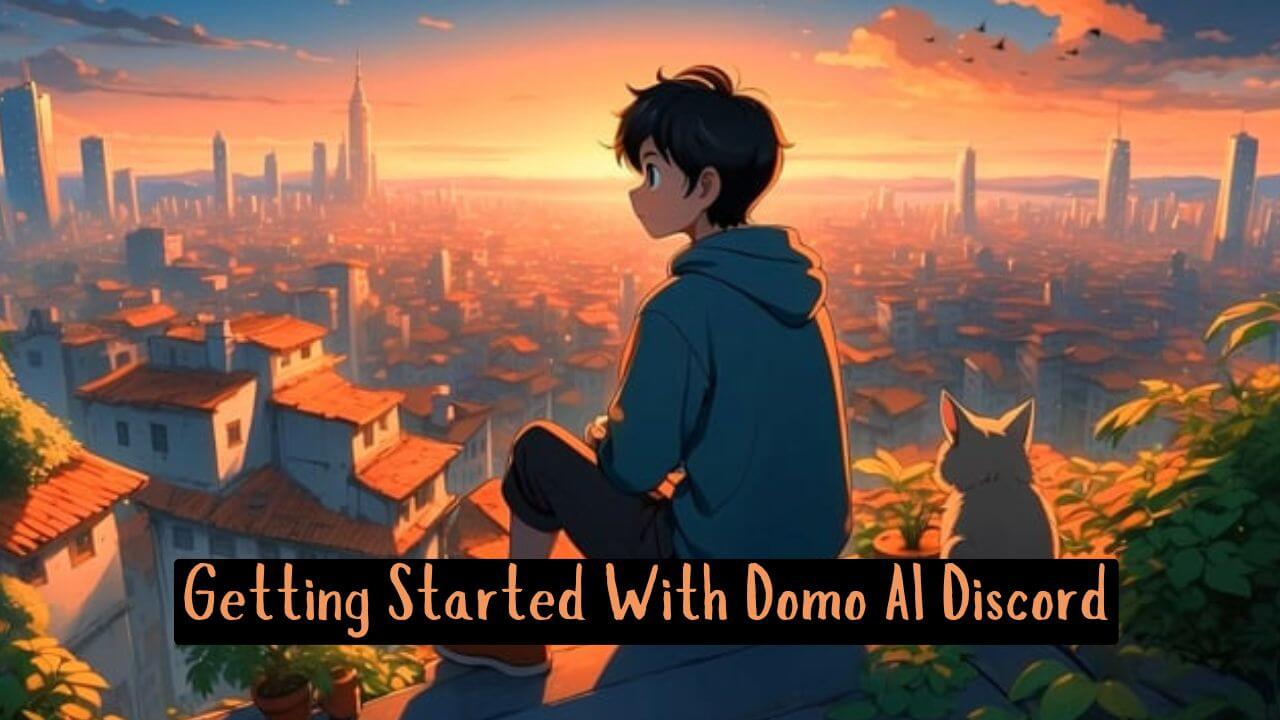AI innovation allows creativity and technology to go hand-in-hand, with so many options for AI tools, finding one that’s perfectly aligned with our needs is sometimes challenging.
Any way…
Domo AI is an AI thing on Discord that anyone can use to make viral anime-type videos with unique and stylish visual creations.
Domo AI works with Discord.
Through the Domo AI Discord server, you can generate everything from stunning images to fully animated videos, all with a few simple commands.
If you are interested in making videos or images like these then, Domo AI is a popular choice. And in this article about Domo AI Discord, you’ll learn to use the Domo AI discount server to unleash your creativity.

How Do I Use Domo AI on Discord?
Using Domo AI on Discord is a straightforward process that allows you to create stunning visuals and generate content effortlessly.
Follow these steps to get started:
✅ Joining the Domo AI Discord Server
To begin, you need to join the Domo AI Discord server. Click on the link below to access the server and become part of the community:
Once you’re on the server, you can explore various channels dedicated to different features and content types.
✅ Creating an Account
After joining the Discord server, it’s essential to create an account on the Domo AI website. An account is necessary to access the platform’s features and to obtain credits for generating content. With your account set up, you can seamlessly integrate your Discord experience with Domo AI’s capabilities.
✅ Interacting with the Domo AI Bot
Once you have joined the server and created your account, you can start interacting with the Domo AI bot. The bot is designed to help you generate content quickly and easily.
To use the Domo AI features, you’ll need to use specific commands. Here are some common commands to get you started:
- Text to Video: Use the
/videocommand to transform existing videos into different styles. - Anime to Real Image: Type
/realto convert anime images into realistic portraits. - Text to Image: Use
/gento generate images based on your prompts. - Image to Video: Type
/animateto animate images with specific motion prompts.
Simply type the desired command in the chat, provide any additional prompts or instructions, and watch as Domo AI generates your content in real time.
What Are The Features of Domo AI Discord?

Domo AI Discord offers a variety of exciting features that enhance the creative process and allow users to generate unique and stylish visuals. Here are some of the standout features:
🚩 Rich Selection of AI Models
Domo AI Discord provides access to a rich selection of AI models that enable users to create diverse and eye-catching visuals. Whether you’re looking for something simple or elaborate, these models adapt to your style, ensuring every creation is unique.
🚩 Unique and Stylish visual creation
With Domo AI, you can effortlessly craft visuals that stand out. The platform allows for customization and exploration of different styles, giving users the freedom to unleash their creativity.
🚩 Content Creation Tools
Domo AI Discord includes several powerful content-creation tools:
✔️ Text to Video: Transform written text into engaging video content. Simply provide a prompt, and Domo AI will generate a video based on your input.
✔️ Image to Video: This feature allows users to take existing images and animate them, adding motion and life to static visuals.
✔️ Video to Video: Perhaps one of the most exciting tools, this feature lets users transform any video into a different style. Just upload your video, choose from the available styles, and watch Domo AI work its magic.
These features make Domo AI Discord an excellent platform for creators looking to experiment with AI-driven content generation.
👉🏼 Vizard AI Alternatives – Create Vertical Content With Long Video
Domo AI Discord Platform
Domo AI Discord is a powerful platform that allows users to create stunning visuals and generate various types of content with ease. Below are the key aspects of accessing the platform and utilizing its features.
☑️ Accessing the Discord Platform
To get started with Domo AI, you can access the platform by visiting the following link: DomoAI.APP. Here, you can find resources and guides to help you navigate the features available on Discord.
☑️ Generating Videos
One of the standout features of Domo AI Discord is the ability to generate videos. Here’s how you can use the Video to-Video feature:
Steps to Use Video-to-Video Feature:
- Join the Domo AI Discord server.
- Navigate to one of the Generate-Video channels.
- Type in the command
/video. - Drag and drop your video into the chat.
- Provide a simple prompt to guide the generation process.
What Are The Available Styles and Categories With Domo AI Discord?
✅ Anime Category:
- Flat Color Anime Style
- Japanese Anime Style
- Live Anime Style
✅ Illustration Category:
- 3D Cartoon Style
- Comic Style
Prompting and Video Duration Options With Domo AI Discord Server
Choose to emphasize the source video or the prompt for your creation.
Set the video duration to either 3 seconds, 5 seconds, or 10 seconds (note that a 10-second video may take up to 14 minutes to generate).
How Do I Create Images and Videos on Domo AI Discord?
Domo AI Discord also allows users to create images and videos with various tools:
✅ Anime to Real Image:
Steps for Generating Realistic Images from Anime:
- Type the command
/real. - Drag and drop the anime image you want to convert.
- Hit enter to see the transformation into a realistic portrayal.
✅ Text to Image:
Process for Generating Images Based on Text Prompts:
- Type the command
/gen. - Enter your text prompt and select a model style (e.g., Enhanced Realistic Model).
- Hit enter to generate your image.
✅ Image to Video:
Steps for Animating Images:
- Type the command
/animate. - Drag and drop your image into the chat.
- Specify a motion prompt to define how the image should move.
- Adjust the intensity settings to control the strength of the motion.
These features make Domo AI Discord an invaluable tool for creators looking to explore their artistic capabilities and generate high-quality content.
Cost and Subscription Plans for Using Domo AI
Domo AI Discord offers flexible options for users to access its features and generate content.
Here’s what you need to know about costs:
💲Free Credits Available for New Users: When you first join Domo AI Discord, you receive 100 free credits to start exploring the platform and its capabilities without any initial investment.
💲Details on Premium Subscription Options: For users who wish to generate more content, premium subscription plans are available. These plans provide additional credits for the continued use of Domo AI features.
💲Basic Plan Pricing: The basic subscription plan is priced at $9.99 per month, which includes 500 credits. This plan is ideal for regular users who want to take full advantage of the content generation tools.
💲Cost Comparison for Image vs. Video Generation: Generally, generating images is more cost-effective compared to video generation. Users should consider this when planning their projects to avoid using up credits too quickly.
Community Engagement and Feedback
Domo AI Discord fosters a vibrant community of creators and users. Here are ways to engage and share experiences:
✅ Encouraging Users to Share Experiences: Users are encouraged to share their creations and experiences within the Discord server. This not only fosters community spirit but also helps others learn and gain inspiration.
✅ Links to Additional Resources and Support: The Domo AI Discord server provides access to various resources, including tutorials, FAQs, and support channels. These resources are designed to help users maximize their experience on the platform.
FAQs
Is Domo AI Discord free to use?
Yes, Domo AI Discord offers 100 free credits to new users, but there are premium subscription plans for users who want more access to advanced features like the Domo AI video generator.
How do I join the Domo AI Discord server?
You can join the Domo AI Discord server by clicking this link: Domo AI Discord. This allows you to access Domo AI’s tools, including its popular video generator and anime-to-real image transformations.
What can I create with Domo AI on Discord?
Using Domo AI, you can generate content such as text-to-video, image-to-video, and video-to-video transformations. There are also options for converting Domo AI anime styles to more realistic visuals using Domo artificial intelligence models.
How do I use Domo AI commands on Discord?
Once on the Domo AI Discord, interact with the Domo AI bot using commands like /gen for generating images, /video for video generation, and /real for converting anime to real-life images.
What are the subscription plans for Domo AI?
The basic subscription plan costs $9.99/month and provides 500 credits. Video generation, including Domo AI video and Domo animation, uses more credits compared to image creation.
Can I animate images on Domo AI Discord?
Yes, you can animate images using the /animate command. This tool allows users to bring images to life with custom motion prompts using Domo animation features.
What styles are available for video generation?
Domo AI offers various styles in video generation, including Flat Color Anime, Japanese Anime, 3D Cartoon, and Comic Style. These tools, available in the Domo AI video generator, help users create unique and consistent video styles.
Conclusion
In summary, Domo AI Discord offers a wealth of features that allow users to generate unique and stylish visuals through various AI tools.
From transforming videos and images to creating realistic portrayals from anime, the platform is designed for creativity and exploration.
We invite you to join the Domo AI Discord community, explore its capabilities, and unleash your creativity with Domo AI. Share your feedback and experiences to help enhance the platform for all users!