[ Chat GPT Vs Copilot ] If I give you one option to choose to choose. Which one do you choose?
AI generative tools like Chat GPT, Copilot, Gemini By Google, Claude AI, etc. have huge potential to become and act like an assistant.
But it is necessary to discover exactly which one truly be your AI assistant. One cannot choose any AI generative platforms, you need to compare on some crucial terms.
And in this article, I’m going to do that exactly to find out which one does the best.
Before you decide, Let’s compare the Chat GPT Vs Copilot, on different terms. And then see which one actually best fits.
And this will also help you make an informed decision if you are planning to upgrade to a pro plan.
Let’s break down how these OpenAI Chat GPT and Microsoft Copilot stack up, to its users.
Pros & Cons Comparison Between Chat GPT Vs Copilot
Chat GPT – What I Like
🟢 Versatility: Chat GPT is incredibly versatile and can handle a wide range of tasks, from generating text to answering questions and providing recommendations.
🟢 Natural Language Understanding: Its ability to understand and generate human-like text makes interactions smooth and engaging.
🟢 Customization: It can be fine-tuned and customized for specific tasks or industries, providing tailored responses.
🟢 24/7 Availability: Being an AI, it is always available and doesn’t require breaks, making it ideal for continuous customer support or engagement.
🟢 Continuous Learning: The model can be updated and improved over time, incorporating the latest data and trends.
🟢 Conversation Follow-Up: Chat GPT is quite good at making conversation and following up on our response, which allows users to treat this AI Generative as an assistant, while others struggle.
Chat GPT – What I Don’t Like
🔴 Accuracy Issues: Sometimes, the responses can be inaccurate or misleading, especially on niche or highly specialized topics.
🔴 Dependency on Data: Its performance depends heavily on the quality and recency of the data it was trained on, which can lead to outdated information.
🔴 Lack of Context Awareness: It can sometimes miss context from earlier in the conversation, leading to irrelevant or incorrect responses.
🔴 Ethical Concerns: There are concerns about the ethical use of AI-generated content, including potential misuse for spreading misinformation.
🔴 Upgrading Cost: ChatGPT offers a plus version, which you can only access when you upgrade.
Copilot – What I Like
🟢 Code Assistance: Copilot excels at providing coding assistance, making it a valuable tool for developers by suggesting code snippets and solutions.
🟢 Productivity Boost: It significantly increases productivity by reducing the time spent on repetitive coding tasks and debugging.
🟢 Integration: Seamlessly integrates with various development environments, making it easy to incorporate into existing workflows.
🟢 Learning Tool: It serves as a great learning tool for new developers by offering examples and explanations for different coding approaches.
🟢 Collaborative Feature: Enhances collaboration by suggesting standardized code practices and helping maintain consistency across a project.
Copilot – What I Don’t Like
🔴 Security Risks: There are concerns about security, especially with sensitive code, as using an AI tool may expose proprietary or confidential information.
🔴 Context Limitation: While it is good at suggesting code, it sometimes lacks understanding of the broader context or specific project requirements.
🔴 Conversation Follow-Up: No doubt that Copilot is truly good, but comes with a limitation that it won’t make good conversation, instead giving us content or solutions.
🔴 Over-Reliance: Developers might become over-reliant on Copilot, potentially leading to a decrease in coding skills and problem-solving abilities.
🔴 Bias in Suggestions: The suggestions provided by Copilot are based on the data it has been trained on, which can sometimes lead to biased or non-optimal solutions.
🔴 Upgrading Cost: Microsoft Copilot also offers a pro version, which you can only access when you upgrade.
Best For : Chat GPT Vs CoPilot
![Truly Good AI Question Answer Generator [ Free & Paid ] by AI Utility Tools AIUtilitytools.com](https://www.aiutilitytools.com/wp-content/uploads/2024/07/Copilot-1-1.webp)
CoPilot – Best For
⭕ Software Developers: CoPilot is particularly beneficial for developers, as it assists with coding by suggesting snippets, completing lines, and providing relevant examples.
⭕ Learning and Training: New programmers can use CoPilot as a learning tool to understand coding patterns and best practices.
⭕ Productivity: Copilot is ideal for increasing productivity by automating repetitive tasks and helping with debugging.
⭕ Collaborative Projects: Useful in team environments to ensure code consistency and standardization across projects.
⭕ Rapid Prototyping: Excellent for quickly generating prototype code and testing new ideas without starting from scratch.
Chat GPT – Best For
⭕ Customer Support: Chat GPT can handle customer inquiries, provide information, and offer support around the clock.
⭕ Content Creation: Ideal for generating articles, blog posts, social media content, and other written materials.
⭕ Education and Training: Useful for creating educational content, tutoring, and providing explanations on various topics.
⭕ Conversational Agents: Suitable for building chatbots and virtual assistants that interact naturally with users.
⭕ Research Assistance: ChatGpt can act as a AI Makret Research Tool. It can assist researchers and students by providing information, summarizing articles, and generating ideas for projects.
Chat GPT Vs CoPilot – Use Cases
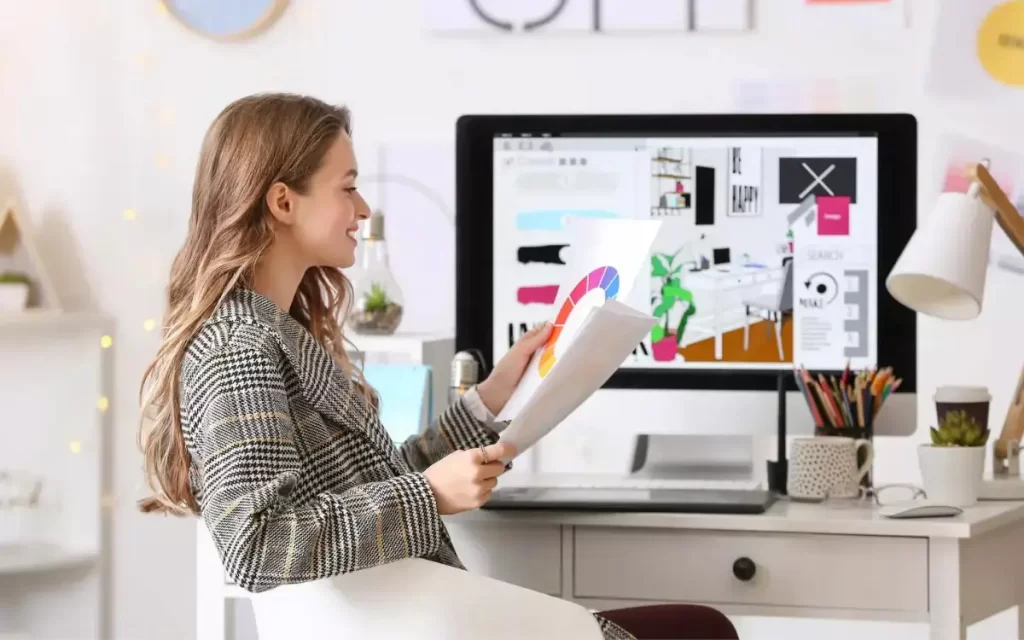
Chat GPT Use Cases
✔️ Customer Support:
Example: A retail company uses Chat GPT to handle customer queries about product availability, returns, and shipping status.
✔️ Content Creation:
Example: A marketing agency employs Chat GPT to generate SEO-optimized blog posts, social media content, and email newsletters.
✔️ Educational Tools:
Example: An e-learning platform integrates Chat GPT to provide personalized tutoring, answer student queries, and explain complex concepts.
✔️ Virtual Assistants:
Example: A tech startup builds a virtual assistant using Chat GPT to assist users with scheduling meetings, setting reminders, and providing weather updates.
✔️ Research Assistance:
Example: Researchers use Chat GPT to gather information, summarize research papers, and generate initial drafts for scientific articles.
CoPilot Use Cases
✔️ Software Development:
Example: Developers use CoPilot to write code, suggest algorithms, and debug software applications across various programming languages like Python, JavaScript, and Java.
✔️ Learning and Training:
Example: Coding boot camps integrate CoPilot to help students learn programming by providing real-time coding examples and explanations.
✔️ Productivity Tools:
Example: Software teams use CoPilot to automate repetitive coding tasks, generate boilerplate code, and maintain code consistency in collaborative projects.
✔️ Rapid Prototyping:
Example: Startups leverage CoPilot to quickly prototype new features and functionalities for their web and mobile applications, speeding up the development process.
✔️ Code Reviews and Suggestions:
Example: Senior developers use CoPilot to review code submissions, suggest improvements, and ensure adherence to coding standards and best practices.
Features Comparison Between Open AI Chat GPT Vs Microsoft CoPilot

✅ Core Functionality
👉🏼 OpenAI ChatGPT:
- Primary Use: Conversational AI, content generation, answering questions, and text-based tasks.
- Applications: Chatbots, virtual assistants, content creation, customer support, coding help.
👉🏼 Microsoft Copilot:
- Primary Use: Code suggestion and auto-completion for developers.
- Applications: Integrated into IDEs like Visual Studio, aiding in software development by suggesting code snippets, completing lines of code, and improving coding efficiency.
✅ Integration and Accessibility
👉🏼 OpenAI ChatGPT:
- Platforms: Available via OpenAI’s API, web interface, and various integrations (e.g., Slack, WhatsApp).
- Ease of Use: Simple web interface for end-users and API for developers.
👉🏼 Microsoft Copilot:
- Platforms: Integrated directly into IDEs such as Visual Studio and Visual Studio Code.
- Ease of Use: Seamless integration with development environments, providing suggestions as you type.
✅ User Interface
👉🏼 OpenAI ChatGPT:
- Interface: Chat-based interface that can be embedded in websites or used via API.
- Customization: Can be customized for specific conversational styles and purposes.
👉🏼 Microsoft Copilot:
- Interface: Code editor interface within IDEs, providing inline suggestions and pop-up recommendations.
- Customization: Tailored to the developer’s coding context, learning from the codebase in use.
✅ Performance and Accuracy
👉🏼 OpenAI ChatGPT:
- Strengths: Excels in natural language understanding and generation, providing detailed and contextually relevant responses.
- Limitations: May struggle with very specific technical queries without proper context.
👉🏼 Microsoft Copilot:
- Strengths: Specializes in code-related tasks, with high accuracy in suggesting relevant code snippets and auto-completions.
- Limitations: Focused primarily on coding, less effective for non-coding related queries.
✅ Training Data
👉🏼 OpenAI ChatGPT:
- Training Data: Trained on a vast dataset encompassing diverse topics from the internet, books, articles, and other text sources.
👉🏼 Microsoft Copilot:
- Training Data: Primarily trained on a large corpus of public code repositories, such as those on GitHub.
✅ Cost and Licensing
👉🏼 OpenAI ChatGPT:
- Cost: Pricing varies based on usage (tokens) and API access tiers.
- Licensing: Subscription-based models for API access, with different tiers for individual and enterprise use.
👉🏼 Microsoft Copilot:
- Cost: Subscription-based pricing (e.g., GitHub Copilot has a monthly fee for individual users).
- Licensing: Available through GitHub subscription plans.
✅ Use Cases and Applications
👉🏼 OpenAI ChatGPT:
- Use Cases: Customer support, content generation, interactive chatbots, educational tools, and research assistance.
- Target Audience: Broad audience, including businesses, developers, researchers, and general users.
👉🏼 Microsoft Copilot:
- Use Cases: Code completion, code suggestions, error detection, and learning tools for new programmers.
- Target Audience: Developers, software engineers, and coding enthusiasts.
Choosing between ChatGPT Pro and CoPilot Pro depends on specific professional needs: ChatGPT for language-based tasks and CoPilot for software development and coding support.
ChatGPT Pro Features
⭕ Image Generation and Recognition: ChatGPT Pro can assist in generating text descriptions of images and basic image manipulation tasks. It may offer integration with image recognition APIs for broader functionality.
⭕ URL Processing and Web Queries: It can process URLs to extract information from web pages, such as summarizing articles, answering queries based on web content, and retrieving data for research purposes.
⭕ Internet Integration: ChatGPT Pro supports accessing and utilizing information from the internet for real-time updates, current events, and dynamic content retrieval, enhancing its ability to provide up-to-date information.
⭕ Custom Scripts and Automation: Users can develop custom scripts or workflows to automate tasks such as data extraction from web sources, updating content based on external data feeds, and integrating with APIs for extended functionality.
⭕ Enhanced Privacy and Security Measures: It ensures secure handling of internet-based interactions and data, adhering to privacy regulations and implementing measures to protect user information during web-based interactions.
CoPilot Pro Features
⭕ Advanced Image Processing and Generation: CoPilot Pro excels in generating and processing images, including generating code for image manipulation tasks, implementing filters, and integrating with image recognition APIs for advanced image analysis.
⭕ URL Handling and Web Automation: It supports automating web interactions, such as scraping data from websites, parsing HTML content, and performing automated actions based on web triggers or events.
⭕ Internet Integration for Development: CoPilot Pro facilitates integration with web APIs, handling HTTP requests, managing web services, and developing applications that interact extensively with online resources and databases.
⭕ Secure Web Development Practices: It prioritizes secure web development practices, including secure API integration, data encryption, and protection against common web vulnerabilities, ensuring robust security in web-based applications.
⭕ Optimized Performance for Web Applications: It includes tools for optimizing web application performance, handling large-scale data interactions, and ensuring efficient data retrieval and processing from internet sources.
Comparison Summary
⭕ ChatGPT Pro offers basic image generation and URL processing capabilities, focusing on integrating internet data for informational purposes and basic automation tasks.
⭕ CoPilot Pro specializes in advanced image processing, robust web automation capabilities, secure web development practices, and optimized performance for web applications requiring extensive internet interactions.
Accuracy Comparison
Accuracy remains to be our top priority and this is where all AI generative tools fail. So, if you are using any AI generative tools or software, I insist you do not rely on it.
Always fact-check the data generated by any AI Generative tools.
ChatGPT and CoPilot are accurate within their respective domains, with ChatGPT focusing on natural language understanding and content generation, and CoPilot excelling in coding assistance, image generation, calculation, and software development tasks.
Users should consider their specific needs and verify results when accuracy is critical.
ChatGPT Accuracy
⭕ Natural Language Understanding: ChatGPT excels in understanding and generating human-like text across a wide range of topics. It performs well in answering general knowledge questions, providing explanations, and engaging in natural conversations.
⭕ Content Creation: It is proficient in generating coherent and contextually relevant content for articles, blog posts, and other written materials. However, accuracy may vary depending on the complexity and specificity of the topic.
⭕ Customer Support: ChatGPT can handle customer inquiries effectively but may struggle with highly technical or specialized queries where precise, factual accuracy is crucial.
⭕ Research Assistance: It can assist with gathering information and summarizing content, but users should verify details for accuracy in academic or professional contexts.
CoPilot Accuracy
⭕ Code Assistance: CoPilot demonstrates high accuracy in suggesting code snippets, completing lines of code, and debugging assistance across various programming languages. Its suggestions are typically contextually relevant and syntactically correct.
⭕ Technical Documentation: It can generate technical documentation based on code snippets, making it easier for developers to maintain and share their code.
⭕ Integration with Development Tools: CoPilot integrates seamlessly with popular code editors like Visual Studio Code, enhancing the coding experience with real-time suggestions.
⭕ Automating Repetitive Tasks: It can automate repetitive coding tasks, reducing the manual effort required and increasing productivity.
⭕ Code Review Assistance: CoPilot can help in reviewing code, suggesting improvements, and catching potential bugs or security vulnerabilities.
⭕ Learning and Upskilling: It’s a valuable tool for learning new programming languages or frameworks, offering hands-on coding examples and solutions.
⭕ Programming Concepts: It accurately explains programming concepts and provides examples to aid learning and problem-solving for developers.
⭕ Rapid Prototyping: It facilitates accurate and efficient code prototyping, enabling developers to quickly test ideas and implement new features with confidence.
Who Does The Best Follow-Up Conversation?
ChatGPT and GitHub Copilot take very different approaches to interacting with the user, it could be another factor that can compared between Chat GPT Vs Copilot.
If you have used both platforms, then I’m sure you have realized the differences between Chat GPT vs Copilot.
Chat GPT follows up on our conversation in chat pattern types but does not limit itself when taking instruction from the user, whereas Mircosoft Copilot follows up our conversation as instruction, not as responsive as chatting like Chat GPT.
Who Wins ? Open AI ChatGPT Vs Microsoft CoPilot
As we see both AI platforms have unique features and are meant to solve different problems as well as the same problem.
But one focuses on specific things more than the other.
So, saying who wins and who loses is not appropriate.
Taking my example as an instance,
I am a blogger and marketer, so I prefer Chat GPT over Copilot, since, it helps me a lot with brainstorming several things that help in the process the way I want.
Also, it follows up my conversation pretty seriously and I can instruct Chat GPT to produce the the way I want.
I have tried Copilot and other tools like Gemini by Google, and Claude AI to do the same, but Chat GPT is more helpful than others.
Similarly, if your job is to handle technical stuff like coding, finding bugs, or anything related…then I advise you to prefer Microsoft Copilot.
Choosing between OpenAI’s ChatGPT and Microsoft’s CoPilot depends heavily on your specific needs and the context in which you’ll be using these AI models.
So, both wins.
FAQs Related Chat GPT Vs Copilot
What is ChatGPT?
ChatGPT is an AI language model developed by OpenAI, designed for generating human-like text based on the input it receives. It can be used for various applications, including conversation, content creation, and answering questions.
What is GitHub Copilot?
GitHub Copilot is an AI-powered code completion tool developed by OpenAI in collaboration with GitHub. It assists developers by suggesting code snippets and completing lines of code directly within the code editor.
How do ChatGPT and Copilot differ in their primary functions?
ChatGPT is primarily designed for natural language processing tasks such as conversations, content creation, and information retrieval. Copilot, on the other hand, is specifically designed to assist developers by providing code suggestions and completions within their development environment.
Can ChatGPT write code like Copilot?
Yes, ChatGPT can generate code snippets when prompted, but it is not as specialized or integrated into development environments as Copilot. Copilot provides context-aware code suggestions and completions directly within the code editor, making it more efficient for coding tasks.
How does Copilot integrate with development environments?
GitHub Copilot integrates directly with popular code editors like Visual Studio Code, enabling developers to receive code suggestions and completions as they type, within their coding environment.
Which tool is better for learning to code?
Copilot can be particularly useful for learning to code because it provides real-time code suggestions and can help users understand coding patterns and best practices. ChatGPT can also assist by answering questions and explaining concepts but lacks integrated coding environment support.
Are there any privacy concerns with using Copilot?
Privacy concerns with Copilot revolve around the potential use of proprietary or sensitive code being processed by the AI. Users should be cautious about sharing confidential information and review GitHub’s privacy policies to understand data usage.
Can ChatGPT be used for non-coding tasks?
Yes, ChatGPT is versatile and can be used for a wide range of non-coding tasks, including content generation, answering questions, translation, and conversational AI applications.
How does Copilot handle context within a project?
Copilot uses the context from the current file and recent edits to provide relevant code suggestions. It understands the surrounding code and attempts to generate code that fits the existing structure and logic.
Is there a cost associated with using ChatGPT or Copilot?
Both ChatGPT and Copilot may have associated costs depending on the level of usage and the subscription plans offered by OpenAI and GitHub. Users should check the respective platforms for detailed pricing information.
Can ChatGPT assist in debugging code?
ChatGPT can help by providing suggestions and explanations for debugging, but it is not as specialized in this area as Copilot, which can offer context-specific code corrections and improvements directly within the code editor.
Which tool is better for generating documentation?
ChatGPT is more suited for generating comprehensive documentation and explanations due to its natural language processing capabilities. Copilot can assist with in-line comments and brief explanations within code.
Are there limitations to what Copilot can do?
Yes, Copilot may not always generate optimal or accurate code, especially for complex or domain-specific tasks. It’s essential for developers to review and validate the suggested code.
Can I use both ChatGPT and Copilot together?
Yes, using both tools together can be complementary. ChatGPT can provide broader context and explanations, while Copilot can offer specific code suggestions and completions.
How do I get started with ChatGPT and Copilot?
To get started with ChatGPT, visit OpenAI’s website and explore their available platforms and APIs. For Copilot, you can install the GitHub Copilot extension in your code editor, such as Visual Studio Code, and follow the setup instructions provided by GitHub.
Does Copilot use GPT?
Yes, GitHub Copilot uses OpenAI’s GPT-3.5 model to generate code suggestions and completions within code editors like Visual Studio Code. GPT-3.5 powers Copilot’s ability to understand the context and provide relevant coding assistance directly within the developer’s workflow.
Is Copilot better than ChatGPT?
Comparing Copilot and ChatGPT involves recognizing their distinct capabilities and intended uses. GitHub Copilot is tailored for coding tasks, leveraging AI to offer real-time code suggestions and completions directly within development environments such as Visual Studio Code.
It excels in enhancing coding productivity by understanding context and providing efficient coding solutions. In contrast, ChatGPT, developed by OpenAI, focuses on natural language processing tasks, including generating human-like text, answering queries, and supporting various text-based applications.
Its versatility extends beyond coding to applications in content creation, customer service automation, and more. Ultimately, the choice between Copilot and ChatGPT depends on whether your primary focus is on coding efficiency or broader natural language processing capabilities.
