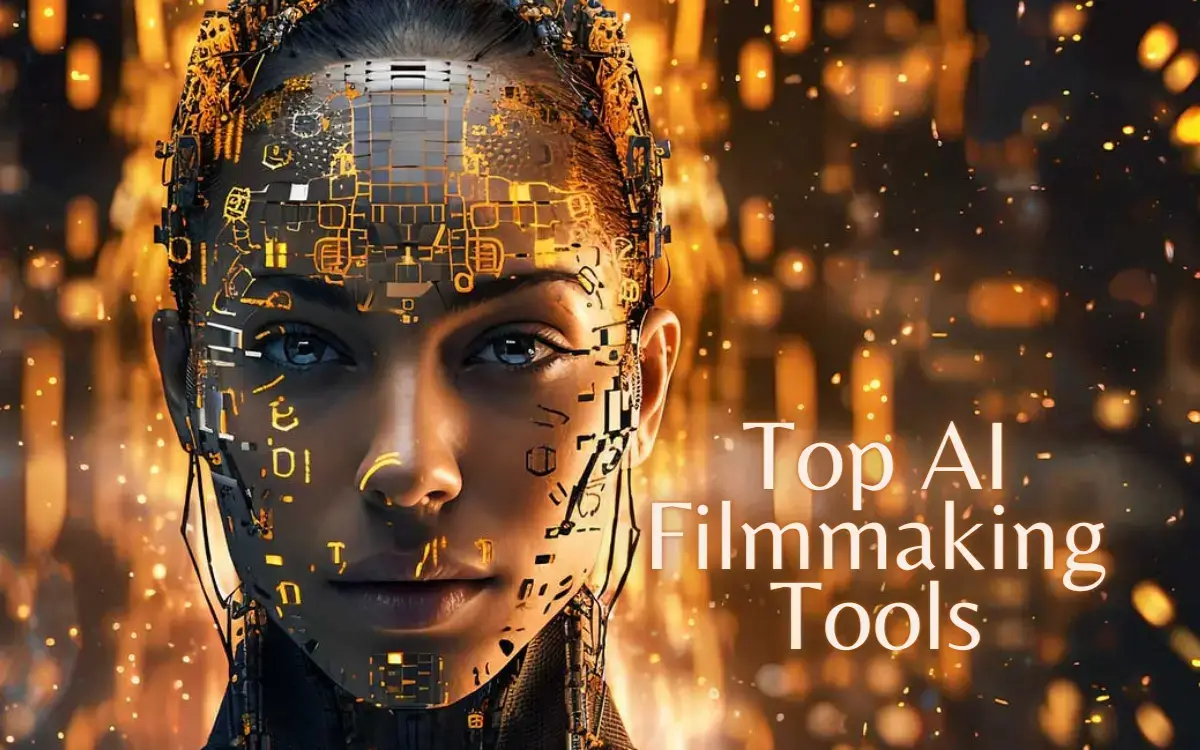As storytellers in the digital age, we’re always on the hunt for tools that can help us bring our visions to life more effectively and efficiently.
And let’s face it, the world of filmmaking has been revolutionized by the advent of Artificial Intelligence.
From pre-production to post, AI tools are transforming how we create, enabling us to push boundaries and redefine what’s possible.
Whether you’re an indie filmmaker working on a shoestring budget or part of a big-budget production house, there’s an AI tool out there that can take your work to the next level.
In this article, we’ll delve into the best AI tools for filmmakers, breaking down how they can assist in everything from scriptwriting to editing, special effects, and even marketing.
So, grab your director’s chair, sit back, and let’s explore the future of filmmaking together!”
What is AI Filmmaking Tools?
AI Filmmaking Tools are software and applications that use artificial intelligence to help with many areas of filmmaking.
These tools can aid in the creation of scripts, casting, editing, visual effects, sound design, marketing, distribution, and the provision of tailored viewer experiences.
They speed up the production process but do not replace human creativity and vision.
What Are Benefits of Using AI Tools in Film Industry?
There are lot benefits of using AI tools in film industry. They are able to:
- Increase Efficiency: Automation of tasks like editing and sound design can save significant time.
- Increase Accuracy: AI can analyze massive quantities of data to make casting decisions or forecast box office results.
- Enhance Creativity: AI can produce ideas for screenplays, situations, or characters, assisting creative processes.
- Reduced expenses: Automated processes can eliminate the need for big teams, lowering expenses.
- Personalize Experiences: AI can provide viewers with individualized recommendations, boosting their viewing experience.
- Better Decision Making: AI uses predictive analytics, that helps filmmakers for making more educated marketing and distribution decisions.
List of Top AI Tools for Filmmakers
1️⃣ RunwayML (Top Recommendation)
RunwayML is a AI tool for filmmaking, that enables filmmakers to harness the power of Artificial Intelligence (AI) in their creative process.
It is intended to democratize video creation and transform cinematic narrative by making machine learning more accessible to creatives.
Features of RunwayML
- Multimodal AI Systems: RunwayML is committed to developing multimodal AI systems that will usher in a new era of human creativity.
- User-friendly Interface: The platform is noted for its simple interface, which allows even non-technical users to take advantage of powerful AI capabilities.
- Director Mode and AI Custom: RunwayML has a unique ‘Director Mode’ and AI customization capabilities that can dramatically improve video editing.
- Online Video Editing: RunwayML offers powerful online video editing software that helps users to make and share spectacular videos in minutes.
- AI Film Festival: RunwayML has created an AI Film Festival to showcase the art and artists who are embracing new and upcoming AI techniques for filmmaking.
Limitations of RunwayML
- Dependence on Internet Connectivity: RunwayML’s functionality as an online platform may be restricted by the user’s internet speed and connectivity.
- Data Privacy: Given that filmmaking sometimes contains sensitive content, data privacy may be an issue when using an AI-powered online tool like RunwayML.
RunwayML Reviews and Ratings
- G2: 4.2 out of 5 stars (2 reviews)
- Product Hunt: 4.6 out of 5 stars (27 reviews)
RunwayML pricing
Basic
Free
- 125 credits
- Can’t buy more credits
- On Gen-1 and Gen-2, you cannot upgrade resolution or remove watermarks.
- Up to 4 seconds in Gen-1 (Video to Video).
- Gen-2 (Text to Video) up to 16 sec
- 3 video projects
- 5GB assets
- Up to 3 editors
- Video editor exports in 720p
- Limited image export options
Standard
$12/Month
- 625credits
- Credits reset to 625/month, beginning with the day of your membership. Purchase additional supplies as needed.
- On Gen-1 and Gen-2, increase resolution and remove watermarks.
- Gen-1 (Video to Video) up to 15 sec
- Gen-2 (Text to Video) up to 16 sec
- Unlimited video editor projects
- 100GB assets
- Up to 5 editors
- The video editor exports in 4K and with a green screen alpha matte.
- Full 3D texture options and 2K image exports
- Custom AI generators should be trained (1 training is included in the plan).
Pro
$28/Month
- 2250 credits
- Every month, starting on the day of your subscription, credits are reset to $2250.
- Enhance clarity and eliminate watermarks on Gen-1 and Gen-2
- Gen-1 (Video to Video) up to 15 sec
- Gen-2 (Text to Video) up to 16 sec
- Unlimited video editor projects
- 500GB assets
- Up to 10 editors
- PNG and ProRes for video editor compositions, in addition to all Standard exports from the video editor
- All Standard image exports in addition to PNG and ProRes
- Train one bespoke AI generator as part of the plan.
Unlimited
$76/Month
- Unlimited video generations
- Includes all Pro Plan features, plus:
- In Explore Mode, you can have an unlimited number of generations of Gen-1 and Gen-2 at a slow pace.
- Credits (with no rate limits) reset to 2250 every month beginning with your subscription date. Purchase additional as needed.
Enterprise
Contact Sales
- Custom credit amounts
- Model customizations
- Advanced security and compliance
- Ongoing success program
- Enterprise-wide Support
- Custom storage
- Integration with internal tools
✅ How to Make AI Art in 2024? (A Step By Step Guide) ✅
2️⃣ Synthesia
Synthesia is an AI filmmaking tool, that is transforming the filmmaking landscape.
This cutting-edge platform allows filmmakers to create high-quality videos without the need for extensive equipment or large production teams, offering a more streamlined and cost-effective approach to video production.
Features of Synthesia
- AI-Driven Video Creation: Synthesia generates realistic video material, including character movements, facial expressions, and speech, using superior AI technology.
- Easy Scripting: Filmmakers can just enter their script, and Synthesia will generate a video to match.
- Customizable Avatars: The software allows users to personalize the appearance of AI avatars, opening up a world of creative possibilities.
- Multi-Language Support: The software allows users to personalize the appearance of AI avatars, opening up a world of creative possibilities.
- Quick Video Editing: Professional videos can be created in minutes using Synthesia’s AI video editor.
Limitations of Synthesia
- Lack of Physicality: While Synthesia can produce lifelike videos, it may not be able to completely replace the physical presence and nuanced performance of real performers.
- Technical Issues: Users may face technical glitches or bugs, like with any digital platform, which may disrupt the video producing process.
Synthesia Reviews and Ratings
- G2: 4.7 out of 5 stars (1163 reviews)
- Capterra: 4.7 out of 5 stars (121 reviews)
- Product Hunt: 3.5 out of 5 stars (72 reviews)
Synthesia Pricing
Starter
$22/Month
- 1 editor & 3 guests
- 120 minutes of video/year
- 70+ AI avatars
- 120+ languages and voices
- AI script assistant
- Built-in screen recorder
- Image, video & music uploads
Creator
$67/Month
- 1 editor & 5 guests
- 360 minutes of video/year
- 90+ AI avatars
- 120+languages and voices
- AI script assistant
- Built-in screen recorder
- Image, video & music uploads
Enterprise
Contact Sales
- Custom # of editors & guests
- Unlimited videos
- 140+ AI avatars
- 120+languages and voices
- AI script assistant
- Screen recorder inbuild
- Uploads of images, videos, and music
- Teams & collaboration
- 1-click translations
- Priority support
✅ 34 Best AI Tools to Make Money Online in 2024 ✅
3️⃣ Wonder Studio
Wonder Studio is an AI filmmaking tool that aims to transform the VFX business
It speeds and simplifies the VFX production process, allowing filmmakers to create outstanding visual effects in a fraction of the time that traditional approaches would take.
Features of Wonder Studio
- AI-Powered Animation: Wonder Studio can recognize an actor’s performance and instantly convert it to a CG character of your choice.
- Intuitive Composition: The AI will handle lighting and merging your CG creations into the scene.
- Adaptive Workflow: Wonder Studio could be integrated into current pipelines and provide streamlined objective VFX work.
- Effortless Export: It allows you to export individual elements such as motion capture data, clean plates, character passes, and so on.
- Multiple Characters: By assigning many characters, you can construct Sci-Fi universes.
Limitations of Wonder Studio
- Hardware Requirements: High-quality VFX production can be resource-intensive, necessitating the use of sophisticated technology.
- Software Compatibility: While Wonder Studio is intended to be adaptable to current pipelines, compatibility difficulties with specific software may arise.
Wonder Studio Reviews and Ratings
- AlternativeTo: 5 out of 5 stars (1 reviews)
Wonder Studio Pricing
Creator
$16/Month
- 3000 Credits/Month
- Max Export Resolution 1080p
- 5GB Storage Space
- 500MB Max Video Upload Size
- 6 Custom Character Uploads
- 2 Person Motion Capture
- Export MoCap Data
- Export Scenes
- Export Maya Scene
- Export Clean Plate
- Standalone AI MoCap
- Commercial License
Business
$84/Month
- 12000 Credits/Month
- Max Export Resolution 4K
- 80GB Storage Space
- 2000MB Max Video Upload Size
- 15 Custom Character Uploads
- 4 Person Motion Capture
- Export MoCap Data
- Export Scenes
- Export Maya Scene
- Export Clean Plate
- Export Alpha Mask
- Export PNG
- Live Action – Advanced
- Standalone AI MoCap
- Commercial License
Pro
Contact Sales
- Everything in the Pro plan, plus
- Custom Processed Video Amounts
- Advance Security & Compliance
- Custom Storage
- Custom Characters Upload Limit
- Priority Support
✅ 9 Best AI Tools for Keyword Research in 2024 ✅
4️⃣ Descript
Descript is a game-changing audio and video editing program that seeks to revolutionize the way we edit and manipulate multimedia information.
It combines audio and video editing with extensive transcription and text-based editing capabilities. This enables filmmakers to change their multimedia output by modifying the text that goes with it.
Features of Descript
- Transcription: Descript employs powerful algorithms to accurately transcribe audio and video recordings, saving consumers significant time.
- Multitrack Editing: Descript includes a multitrack editing interface that enables users to work with numerous audio or video tracks at the same time.
- Text-based Editing: Users can edit the text by eliminating sentences, rearranging paragraphs, or even deleting words, and the changes will be automatically reflected in the audio or video.
- Overdub: Descript includes Overdub, a novel function that employs artificial intelligence to build a synthetic voice that mimics the user’s speech.
- Collaboration: Descript has sophisticated collaboration tools that allow numerous users to collaborate on the same project at the same time.
Limitations of Descript
- Dependence on Good Transcription: The efficiency of Descript’s text-based editing is primarily reliant on transcription accuracy.
- Less Sophisticated than Premiere: While Descript allows users to do 95% of what Premiere offers, it is not as advanced.
Descript Reviews and Ratings
- G2: 4.5 out of 5 stars (343 reviews)
- Capterra: 4.8 out of 5 stars (164 reviews)
- Product Hunt: 4.4 out of 5 stars (120 reviews)
Descript Pricing
Free
$0/Month
- Transcription hours -1 hr/mon
- Remote recording hours -1 hr/mon
- Watermark-free video export -1/mon
- Video export resolution 720p
- Filler word removal - “um” & “uh”
- AI voices -1,000 word vocabulary
- AI Green Screen -Up to 10 min file
- AI Eye Contact -Up to 10 min file
- Studio Sound -Up to 10 min file
- Stock library -First 5 results per search
Creator
$12/Month
- Transcription hours -10 hr/mon
- Remote recording hours -10hr/mon
- Watermark-free video export -Unlimited
- Video export resolution 4K
- Filler word removal - “um” & “uh”
- AI voices -1,000 word vocabulary
- AI Green Screen -Up to 60 min file
- AI Eye Contact -Up to 10 min file
- Studio Sound -Up to 10 min file
- Stock library -First 12 results per search
Pro
$24/Month
- Transcription hours -30 hr/mon
- Remote recording hours -30 hr/mon
- Watermark-free video export -1/mon
- Video export resolution 720p
- Filler word removal - 18 filler words and repeated words
- AI voices – Unlimited
- AI Green Screen -Unlimited
- AI Eye Contact -Unlimited
- Studio Sound -Unlimited
- Stock library -Unlimited
Enterprise
Contact Sales
- Everything in pro, plus…
- Watermark-free video export- Dedicated account representitive
- Video export resolution- Single sign on (SSO
- Filler word removal -Overdub Enterprise
- AI voices – Unlimited
- AI Green Screen- Security Review
- AI Eye Contact- Invoicing
- Studio Sound – Onboarding & training
5️⃣ Pictory
Pictory is an AI filmmaking tool that allows anyone to easily make professional videos.
It provides customized templates and AI-powered editing capabilities, as well as the ability to submit scripts and voiceovers to automatically make entertaining videos.
- AI-powered video generation: Pictory employs artificial intelligence to create videos from text, photos, and other information.
- Customizable templates: Pictory provides a variety of customisable templates that can be used to produce videos for a variety of reasons.
- Voiceover generation: Pictory users can upload bespoke audio tracks or use the auto-sync option to synchronize narration with captions for professional results in a short amount of time.
- Integration with Storyblocks: Pictory’s integration with Storyblocks makes it simple for video creators of all skill levels to locate the right visuals without leaving the platform.
- Social media videos: Pictory is ideal for creating social media films or movies on a regular basis.
Limitations of Pictory
- Limited video length: Pictory’s videos have a maximum length of 10 minutes.
- Limited audio options: The audio options in Pictory are limited to AI-generated voiceovers and bespoke audio tracks.
- Limited video resolution: Pictory’s videos have a maximum resolution of 1080p.
Pictory Reviews and Ratings
- G2: 4.7 out of 5 stars (75 reviews)
- Capterra: 4.7 out of 5 stars (83 reviews)
- AppSumo: 4.8 out of 5 stars (200 reviews)
Pictory Pricing
Starter
$19/Month
- 1 User Per Account
- 30 Videos Per Month
- 600 Transcription mins per month
- 2 Million+ Royalty Free Premium Videos From Storyblocks
- 34 Text-to-Speech AI Voices
- 5,000 Music Tracks
- 1 Brand Kit
Pro
$39/Month
- 1 User Per Account
- 60 Videos Per Month
- 1200 Transcription mins per month
- 51 Hyper-Realistic AI Voices (120mins) From IIElevenlabs
- 60 Text-To-Speech AI Voices
- More than 12 million premium films from Storyblocks and Getty Images that are royalty-free
- 10,000 Music Tracks
- 5 Brand Kits
- Bulk Video Downloads
Teams
$99/Month
- 3 User Per Account
- 90 Videos Per Month
- 1200 Transcription mins per month
- 51 Hyper-Realistic AI Voices (240mins) From IIElevenlabs
- 60 Text-To-Speech AI Voices
- over 12 million high-quality, royalty-free movies are accessible on Getty Images and Storyblocks.
- 15,000 Music Tracks
- 10 Brand Kits
- Bulk Video Downloads
- Sharing & Collaboration
- API Access
6️⃣ Flim AI
Flim AI is a fully searchable AI-powered image collection containing stills from movies, TV shows, music videos, and ads.
It is intended to assist filmmakers and video producers in locating the ideal shot for their productions.
Features of Flim AI
- Fully searchable: Flim AI users can look for photographs using keywords, phrases, or even emotions.
- AI-powered: Flim AI analyzes photographs using artificial intelligence to deliver accurate search results.
- Large database: Flim AI offers a big image library that includes images from movies, TV shows, and advertising.
- Easy to use: Flim AI offers an easy-to-use interface that allows users to search for and download photos.
- Customizable: Flim AI allows users to create bespoke image collections and share them with others.
Limitations of Flim AI
- Limited to images: Flim AI just offers photos and has no video or audio content.
- No video editing features: Flim AI lacks video editing capabilities, customers must rely on third-party software.
- No support for deep learning: Flim AI lacks deep learning functionality, limiting its capacity to analyze images and offer reliable search results.
Flim AI Pricing
FREE
$0/Month
- Access over 771K stills from our Cinema & Series database
- 3 downloads/day (720p)
- Unlimited scroll & search
BASIC
12.90€/Month
- Unlimited access to +1016K HD images
- From 1080p to 4K images quality
- Music Video & Ads stills
- Collections bookmark system
- Smart AI search
- Large set of custom filters
- Similar searches
VIDEO
29.90€/Month
Everything in Basic Plan, plus…
Videos Cuts
- +120K videos cuts from our ads and music video
- Videos in MP4 and GIF
COMPANY
Contact Sales
- Collaborative interface
- Priority customer service
- Exclusive access to new features
- SSO Connection
7️⃣ Topaz Labs
Topaz Labs is an AI filmmaking tool firm that provides AI powered photo and video editing tools. Their program is intended to help filmmakers improve the quality of their videos and photos.
Features of Topaz Labs
- AI-powered video enhancement: Topaz Labs employs innovative AI algorithms to improve video quality, making it sharper, clearer, and more detailed.
- Compatibility with popular editing software: Topaz Labs works with popular editing tools including as Photoshop, Lightroom, and Capture One Pro.
- User-friendly interface: Topaz Labs offers a user-friendly interface that makes it suitable for both professionals and enthusiasts.
- No subscription required: Topaz Labs offers a one-time payment option, which means consumers can use the program indefinitely with no ongoing expenses.
- Multiple features in one package: Topaz Photo AI is a comprehensive package that incorporates Topaz Labs’ popular Gigapixel AI, Sharpen AI, and Denoise AI programs.
Limitations of Topaz Labs
- High system requirements: Topaz Labs requires a powerful CPU and GPU to work smoothly, which may be an issue for those who have older PCs.
- Rendering times can be slow: Long movies can lead to program failures on occasion, and rendering times may be lengthy due to the software’s requirement for a good CPU and GPU.
Topaz Labs Reviews and Ratings
- Capterra: 4.6 out of 5 stars (5 reviews)
- Trust Pilot: 4.4 out of 5 stars (45393 reviews)
Topaz Labs Pricing
DeNoise AI
$80/Month
- Software using AI to reduce noise in photos and videos.
Sharpen AI
$80/Month
- Software for sharpening images with AI power.
Gigapixel
$100/month
- Software for upscaling images with AI power.
How to The Choose Right AI Tool for Filmmaking?
To Choose the right AI tool for filmmaking depends on your specific needs and the tasks you want to streamline.
Here are a few key considerations:
- Your Filmmaking Requirements: Determine which aspects of your filmmaking process would benefit from artificial intelligence capabilities. Scriptwriting, pre-production planning, filming, post-production editing, color grading, audio mixing, and other tasks may be included.
- Ease of Use: Some artificial intelligence products have a steep learning curve. If you’re new to artificial intelligence in filmmaking, start with solutions that have simple interfaces and plenty of help resources.
- Budget: AI tools, like any other filmmaking tool, have a price. Consider your budget and whether the benefits of a particular instrument outweigh the cost.
- Compatibility: Make sure the AI tool you choose is compatible with the software and hardware you already have.
- Reviews and Recommendations: Read reviews and seek advice from other filmmakers. User experience can provide significant insight into each tool’s strengths and weaknesses.
Limitations and Drawbacks of Using AI Tools in Filmmaking
AI tools have made major advances in the film business, but they are not without restrictions and drawbacks.
Consider the following crucial points:
- AI tools can automate certain tasks and create content, but lack the depth and authenticity of human filmmakers.
- AI’s understanding of human emotions and interactions, crucial in storytelling, is limited.
- AI-generated visuals or text-based material may not always yield desired results, making it unreliable for specific creative visions.
- There are concerns about AI plagiarizing art, as it can mimic styles but lacks the unique visual elements that define each filmmaker’s work.
- Debates arise over AI potentially replacing human workers in filmmaking, highlighting the tension between profit-driven motives and creative storytelling.
- Despite AI’s automation, human intervention is still needed to refine the work, illustrating that there’s no substitute for human creativity.
What is the Future of AI Tools in Film Industry?
The artificial intelligence is transforming the film industry. It is used in film production to automate activities and add effects, such as de-aging actors.
AI-powered technologies are altering video editing and post-production by evaluating footage and autonomously modifying pieces. AI in marketing and distribution detects target audiences, optimizes promotional channels, customizes adverts, and delivers important audience analytics.
Generative AI is also advancing content creation, pointing to a future in which AI may make high-quality cinema. The media AI sector is likely to grow rapidly, although over-reliance on AI in film distribution and marketing may bring concerns.
Final Thoughts
In conclusion, AI tools are transforming the film business by providing benefits for post-production and scriptwriting. Prominent tools such as RunwayML, Synthesia, and Descript, among others, are offering filmmakers creative options.
The use of AI in filmmaking has a bright future, even though selecting the best tool will rely on your demands and there are certain restrictions to take into account.
These tools are anticipated to become even more crucial to the film business as technology develops, enabling filmmakers to produce captivating content more quickly and effectively. The potential of AI tools in filmmaking is vast and we’re just scratching the surface of what’s possible.
FAQs
How AI Tools help Film Makers?
AI tools can help filmmakers save time and improve processes by providing essential insights into audience preferences, interaction, production decisions, content development, and distribution. They can also assist with screenplay analysis, storyboarding, casting decisions, and shooting schedule preparation.
Are there any AI tools for special effects in filmmaking?
Yes, AI tools exist that can generate realistic visual effects, character animations, and simulations. Popular programs include Runway.ml, which provides AI-powered rotoscoping, automatic backdrop removal, and clever ‘in-painting’ to remove items from a shot. Other programs, such as DeepMotion and MotionBuilder, can aid in the automation of the special effects creation process.
How can AI Tool help in marketing films?
AI tools can provide insights about audience engagement, content performance, and marketing trends, allowing filmmakers to promote their films more effectively and attract a bigger audience.
They can also examine other criteria such as audience base, actor popularity throughout the world, and develop advertisements based on certain places where they predict the most interest from the audience.
Can AI tools be used in post-production?
Absolutely, AI and Machine Learning techniques are already having an impact on post-production, with software primarily targeted at offering more efficient workflows.
This includes applications for logging and finding, color grading, and high frame rate smoothing. AI capabilities have been implemented into tools like as DaVinci Resolve Studio and Adobe Premiere Pro to help streamline the post-production process.