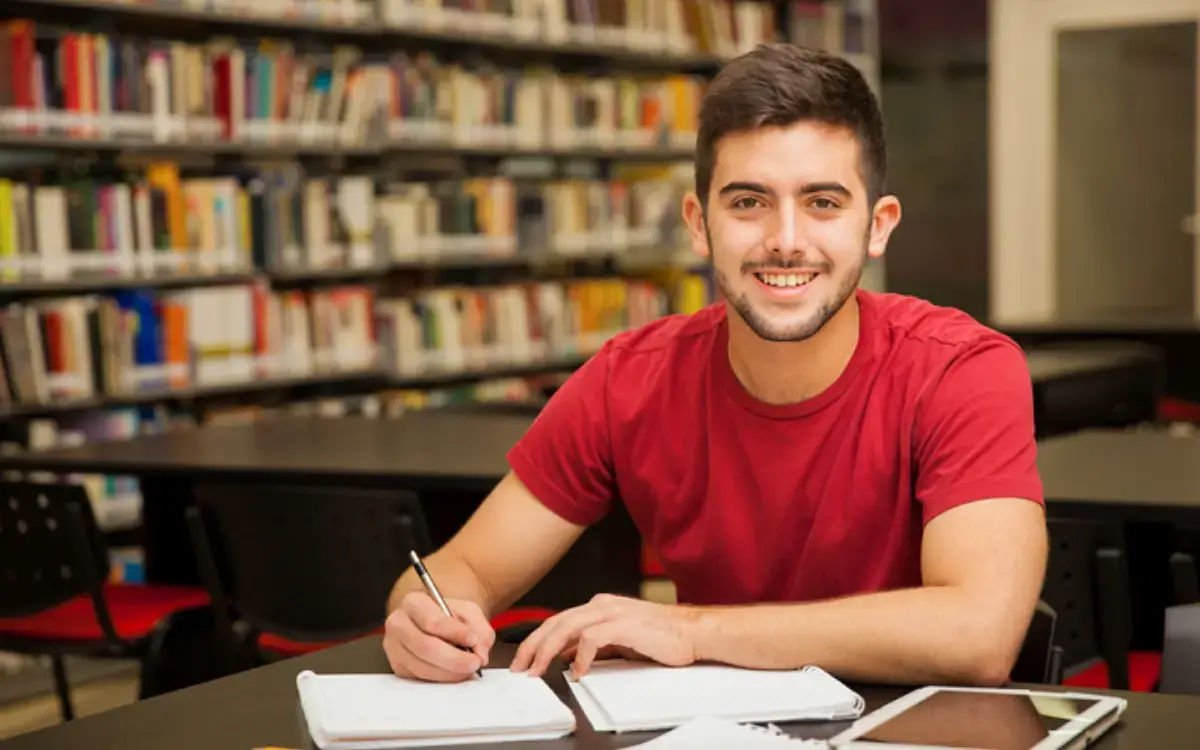Are you interested in finding out how AI can simplify your college life? Let’s explore the world of artificial intelligence technologies created especially for learners like you.
These innovative tools have the potential to completely transform your educational experience.
The possibilities are endless: AI-powered tools to help you stay organized, intelligent tutors to help you study around the clock, and writing aides to help you polish your essays.
These AI solutions aim to improve your educational experience rather than just help you finish your homework.
Let’s investigate these resources and discover how they can improve your college experience. As we reveal the top AI tools for college students, stay tuned.
How AI Tools Can Help College Students?
AI tools can help college students by:
✅ Personalizing Learning: AI can adapt to a student’s learning style and pace, providing a personalized learning experience.
✅ Managing Time: AI-based planners can help students organize their study schedules more efficiently.
✅ Assisting in Research: AI can quickly sift through vast amounts of data, making research more accurate and efficient.
✅ Providing Study Aid: AI-driven tutoring services can offer tailored assistance based on a student’s unique needs.
✅ Facilitating Language Learning: AI-powered language apps can provide interactive and customized language lessons.
✅ Enhancing Skills: AI can help students develop technical skills through platforms like coding tutorials.
✅ Offering Career Insights: AI tools can analyze job market trends and guide students in making informed career choices.
✅ Improving Writing Skills: AI-driven grammar and style checkers can help students improve their writing skills.
✅ Simplifying Data Analysis: AI can make data interpretation easier, which is crucial for various subjects.
✅ Creating Virtual Labs: AI can provide realistic virtual lab experiences for science and engineering students.
Top AI Tools for College Students
1️⃣ Grammarly
Grammarly is a digital writing tool that detects and fixes spelling, grammar, punctuation, and other writing problems using artificial intelligence and natural language processing.
It’s a popular tool among college students due to its ability to improve the quality of their academic writing.
Features of Grammarly
- Grammar and Spelling Checks: Grammarly can spot and correct errors in grammar and spelling, from basic to complex ones.
- Plagiarism Detector: It cross-references your text with millions of web pages to ensure the uniqueness of your work.
- Writing Style Suggestions: It offers advice to refine your writing style, such as enhancing tone, formality, and clarity.
- Vocabulary Enhancement: It recommends synonyms for repetitive words to enrich your vocabulary.
- Integration: Grammarly can be seamlessly integrated with platforms like Microsoft Word, Google Docs, and web browsers.
Limitations of Grammarly
- Contextual Understanding: Grammarly might not always grasp the context fully, which can lead to incorrect suggestions.
- Creative Writing: In creative writing, Grammarly may not comprehend the desired tone or style, resulting in unsuitable suggestions.
- Privacy Concerns: Since Grammarly checks your writing, there could be concerns about data privacy for some users.
Grammarly Reviews and Ratings
- G2: 4.6 out of 5 stars (5752 reviews)
- Capterra: 4.5 out of 5 stars (2995 reviews)
Grammarly Pricing
Free
$0/month
- Basic writing guidance, plagiarism detection, and grammar correction
Premium
$12/month
- Completely free features combined with advanced recommendation, plagiarism detection, and grammar check
Business
$15/month
- Enterprise-grade security, extensive reporting, and customization possibilities are all included with the all Premium features.
✅ The Best AI Platform for Students Learning ✅
2️⃣ Otter.ai
Otter.ai is a transcription tool that uses artificial intelligence to convert spoken words into text. This software also known as Otter, provides live captions for speakers and produces written transcriptions of spoken words.
Features of Otter.ai
- Real-time Transcription: Otter.ai has the ability to transcribe meetings as they happen, which can help you keep track of the discussion.
- Speaker Detection: Otter.ai has the ability to distinguish between different speakers by identifying unique voice characteristics.
- AI Chat: Otter AI Chat allows participants in a conversation to ask questions and collaborate directly with the transcription.
- Automated Meeting Notes: Otter.ai can automatically join your online meetings on platforms like Zoom, Google Meet, or Microsoft Teams, and provide real-time transcriptions.
- Meeting Summary: Otter.ai can generate a summary of the meeting in real time, so you can quickly catch up on anything you might have missed.
Limitations of Otter.ai
- Transcription Limit: The Basic free plan allows you to transcribe up to 300 minutes per month.
- Transcription Duration: Each conversation and import is limited to 30-minutes on the Basic free plan.
- File Imports: You can import up to three audio or video files for transcription per account on the Basic free plan.
Otter.ai Reviews and Ratings
- G2: 4.2 out of 5 stars (172 reviews)
- Capterra: 4.6 out of 5 stars (77 reviews)
Basic
$0/month
- Real-time recording, transcription, slide capture, and summarization are all done by AI meeting assistants.
- Otter AI Chat: Ask questions during meetings in real time while chatting with Otter and your peers.
- Registers for Zoom, Microsoft Teams, and Google Meet to start sharing and creating notes automatically
- 30 minutes for each talk; 300 transcribing minutes every month; import and lifetime transcription of 3 audio or video files
Pro
$10/month
Everything in Basic +
- Include colleagues in your workspace
- Features of the team: assign action items to teammates, tag speakers, and share a custom vocabulary
- Sophisticated playback, export, and search
- 1200 minutes per month for transcription; 90 minutes are spent on each talk.
- Bring in and write down 10* files of music or video each month
Business
$20/month
Everything in Pro Plus
- Admin features include priority support and usage metrics.
- Participates in up to three virtual meetings at once, automatically taking and sharing notes.
- 4 hours per discussion or 6000 transcribing minutes each month
- Import and convert an infinite number of audio or video files.
Enterprise
$10/month
All of Business plus Single Sign-On (SSO)
- Implementation across the entire organization
- Domain acquisition
- For Sales, OtterPilotTM
- sophisticated compliance and security measures
✅ Get The Best AI Solutions for Business Growth & Productivity ✅
3️⃣ Mendeley
Mendeley is a cost-free software that aids in managing references, making your academic journey smoother. It’s an invaluable tool for students, particularly when it comes to academic writing tasks like dissertations or theses.
Features of Mendeley
- Reference Management: Mendeley excels in handling and formatting citations and references, ensuring accuracy and saving you valuable time.
- Cross-Platform Accessibility: Mendeley’s library can be accessed from any device, be it Windows, Mac, Linux, or any browser.
- Citation Plugin: Mendeley can automatically generate citations and bibliographies in Word and LibreOffice.
- Collaboration: Mendeley enables you to share documents and annotations with colleagues.
- Data Extraction: Mendeley has the ability to automatically extract data from PDFs.
Limitations of Mendeley
- Dependence on Online Database: Mendeley’s “master” reference database is the online database available in the cloud, not the local database temporarily stored on the personal computer for working offline.
- Storage Limits: Users of the free plan are provided with 2GB of storage.
- Private Group Limits: Users with a free account can create and own only 5 private groups.
Mendeley Reviews and Ratings
- G2: 4.3 out of 5 stars (243 reviews)
- Capterra: 4.1 out of 5 stars (65 reviews)
Free
Custom
- Save up to 2GB of PDFs and other research data.
- Organize the references and annotations.
- Create citations in multiple styles.
- Cooperate with up to 5 additional people.
- Access Mendeley’s web and mobile applications.
Pro
Custom
- 5 GB storage space: Save more PDFs and research data.
- Private Groups and Projects Collaborate with peers for private projects.
- Website Clipper: Quickly save references and PDFs from any webpage.
- Reference Library API: Automate reference management workflows.
- Priority Customer Support: Receive faster and specialized assistance.
Institution
Custom
- Customized storage and features: Tailored plan for institutional needs
- Single Sign-On and Integration: Integrate seamlessly with your institution’s IT infrastructure.
- Dedicated Account Manager: Personalized assistance and training
✅ 7 Ways to Manage Your Knowledge Base With AI ✅
4️⃣ Doctrina AI
Doctrina AI is an innovative artificial intelligence platform that aims to improve education and information acquisition. It was developed to make education more accessible, engaging, and successful for students.
Features of Doctrina AI
- Personalized Learning: This feature allows Doctrina AI to adjust to the unique learning style and speed of each student, offering a customized learning journey.
- Interactive Content: Engaging lessons and quizzes are provided on the platform to make the learning process more interactive.
- 24/7 Availability: Students can access Doctrina AI at any time, making learning flexible and convenient.
- Progress Tracking: The platform offers comprehensive feedback on a student’s learning progress and areas that need improvement.
- Collaborative Learning: The platform facilitates collaboration among students, enabling them to share notes and engage in discussions.
Limitations of Doctrina AI
- Internet Dependency: The functionality of Doctrina AI is dependent on a reliable internet connection, which might not be accessible to all students.
- Limited Human Interaction: Despite AI’s ability to mimic human interaction, it cannot fully replicate the understanding and empathy offered by a human educator.
- Technical Glitches: Technical issues may occasionally interrupt the learning experience.
Doctrina AI Reviews and Ratings
- Product Hunt: 3.6 out of 5 stars (5 reviews)
Lifetime
$4.99
- Personalized learning recommendations
- AI-powered writing assistance
- AI-powered translation
- AI-powered note-taking
- AI-powered research
5️⃣ Unschooler
Unschooler AI is a cutting-edge educational resource that promotes autonomous learning.
It uses artificial intelligence to deliver a custom-tailored and engaging learning journey, aiming to address the shortcomings of conventional education systems.
Features of Unschooler
- Personalized Learning Paths: The system designs a unique learning journey for each student, adjusting the curriculum dynamically based on their learning progress.
- Interactive Content: It provides diverse interactive learning materials, such as video lessons, quizzes, and practical projects, to accommodate various learning preferences.
- 24/7 Accessibility: The platform is available round the clock, enabling students to learn at a pace that suits them.
- Real-Time Feedback: It offers immediate feedback on assignments and quizzes, assisting students in pinpointing areas they need to work on.
- Community Support: It incorporates a community feature where students can engage in collaborative learning, exchange ideas, and assist one another.
Limitations of Unschooler
- Limited Human Interaction: Although it encourages interaction among peers, it cannot fully substitute the social dynamics of a physical classroom.
- Technical Issues: As with any digital platform, Unschooler AI might encounter technical issues that could interrupt the learning process.
- Content Limitations: Despite offering a broad spectrum of courses, the depth and range of content in certain specialized or emerging fields might be limited.
Unschooler Reviews and Ratings
- Poduct Hunt: 4.3 out of 5 stars (3 reviews)
Premium
$20/month
- Creators – 1
- Number of courses -10
- Number of videos -5
- Lessons
- AI Courses
- Tests & Quizzes
- Career matching
- Autotranslation 10 lang
- Students’ progress
Creator
$60/month
All the features of Premium
- Number of courses -30
- Number of videos – 60 white-labeled
- own videos and PDF, DocX, and TXT files courses
- Video uploading (mp4)
- Subtitles generator
- Students’ progress
- Sell courses with Stripe payments – 7% commission
- Embedding to own platform
- Live room in a course
Pro
$100/month
All the features of Creator
- Unlimited Creators
- Number of courses – 200 white-labeled
- Download course as pdf
- Sell courses with Stripe payments – 5%
- White label
- Branded workspace for unlimited students
- Workspace embedding
University
Custom
All the features of Pro
- AI content creation credits: five thousand All content (pictures, audio, video, and text) has AI credits.
- Number of courses – unlimited
- Number of videos – unlimited
- Sell courses with Stripe payments – 0% commssion
- API
- Custom development for additional price
- SSO on demand
How to Choose The Right AI Tools for College Students?
Choosing the right AI tools for college students involves understanding the specific needs of the student and matching those with the capabilities of various AI tools.
- Purpose: Determine what assistance you require. This could include writing, researching, coding, making presentations, or simply managing your time better.
- Features: Look for tools that have features that meet your needs. If you need assistance with writing, investigate programs that include grammar checking, paraphrasing, or AI writing.
- Ease of Use: The tool should be simple and straightforward to use.
- Cost: Many AI programs provide free versions, although these may have limits. Consider your budget and whether it’s worth upgrading to a paid version for more features or fewer limits.
Conclusion
In conclusion, we’ve explored how AI tools can significantly enhance the college experience.
We’ve discovered the top AI tools like Grammarly, Otter.ai, Mendeley, Doctrina AI, and Unschooler, each offering unique benefits to students.
We’ve also discussed how to choose the right AI tools for college students, considering factors like usability, relevance, and effectiveness.
As technology continues to evolve, these AI tools will undoubtedly become even more integral to successful learning.
Embracing these tools can help students streamline their studies, improve productivity, and make the most of their college years.
Remember, the right tool is out there; it’s just a matter of finding it. Happy learning!