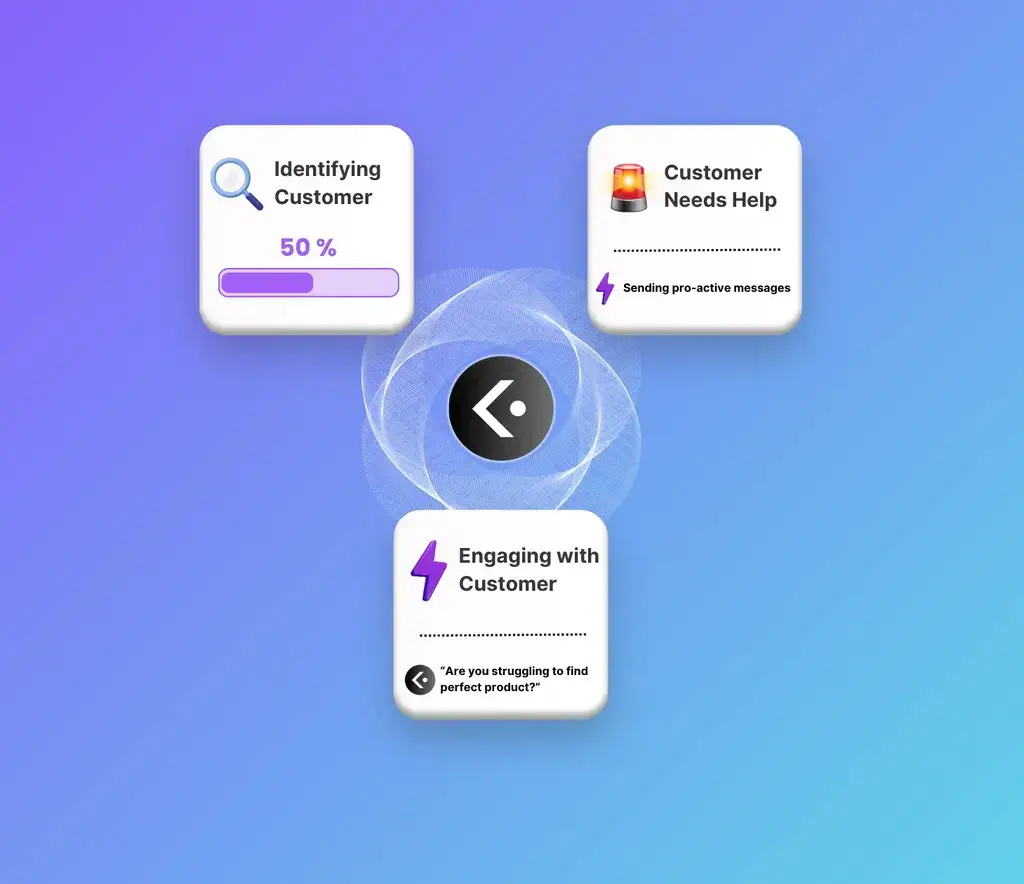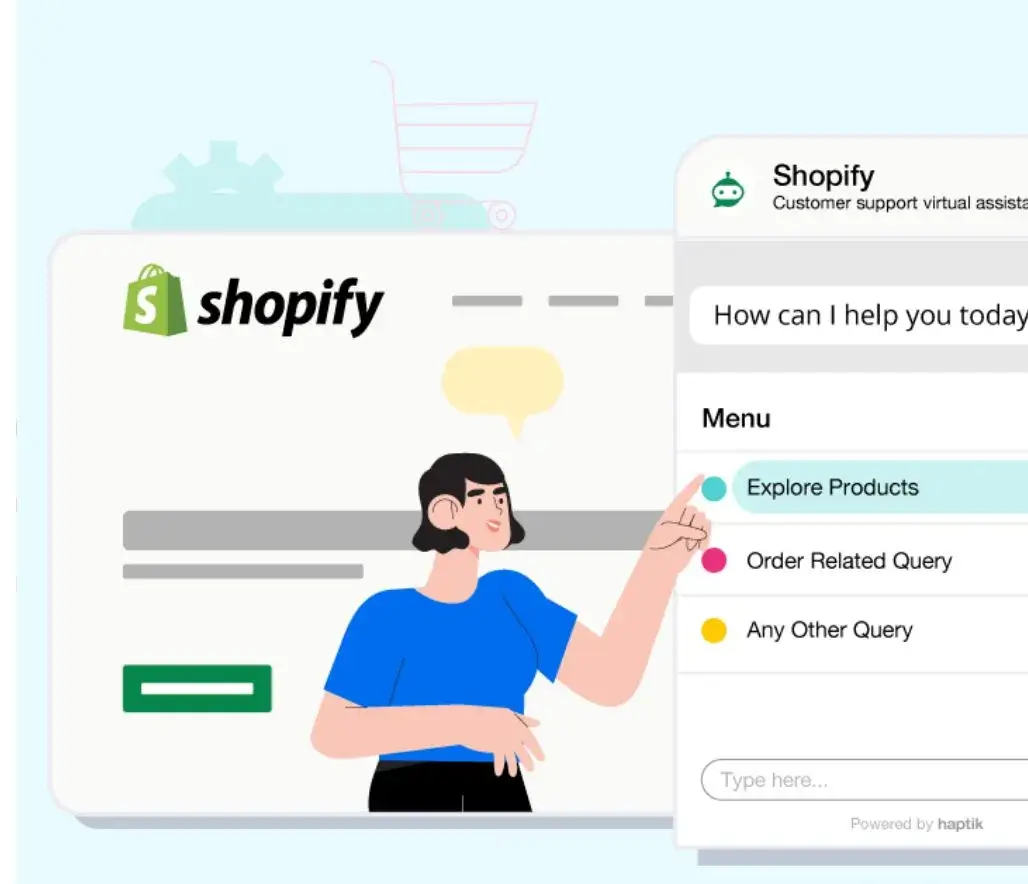Find Hand-Picked &
Best AI Tools & Software
All-In-One AI Tools
All-In-One AI Tools & Software For MSME
Explore List 👈🏼
All-In-One AI Tools For Video Content Creator
Explore List 👈🏼
All-In-One AI Tools For Content Creator
Explore List 👈🏼
All-In-One AI Tools For Content Creator
Explore List 👈🏼
All-In-One AI Tools For Blogger
Explore List 👈🏼
All-In-One AI Tools For Marketer
Explore List 👈🏼
Image, Graphics & Art
Best AI Background Changer & Replacer Tools
Explore List 👈🏼
Best Animated Logo Maker AI Tools
Explore List 👈🏼
Best AI Tool Create Profile Pictures
Explore List 👈🏼
Best AI Image Enhancer Tools To Will Make Your Photos Look Pro
Explore List 👈🏼
AI Tools for Creating Hyper-Realistic Images
Explore List 👈🏼
AI Image Generator For Instagram Content Creation
Explore List 👈🏼
Best AI Tools To Create Products Images & Mockups
Explore List 👈🏼
sd
Explore List 👈🏼
AI Chatbot & Virtual Assistant
List of The Best AI Chatbots For Business
Explore List 👈🏼
Best Chatbots to Automate Your E-commerce Store
Explore List 👈🏼
Best AI Chatbot Assistant Tool To Handle Customer Support
Explore List 👈🏼
Best AI-Powered Chatbots for Healthcare
Explore List 👈🏼
Best Voice-Activated AI Chatbots
Explore List 👈🏼
Best AI Chatbots to Improve Your Brand’s Communication Strategy
Explore List 👈🏼
Shopping & E-Com.
Best AI Shopify Assistant Tools
Explore List 👈🏼
Best AI Tools For To Improve Shopping Experience
Explore List 👈🏼
AI Tools for Optimizing Your E-commerce Product Listings
Explore List 👈🏼
Best AI Tools for Automating E-commerce Customer Support
Explore List 👈🏼
Best AI Tools for Enhancing Customer Retention in E-commerce
Explore List 👈🏼
Best AI-Powered Tools for Enhancing E-commerce SEO
Explore List 👈🏼
Coding & Developers AI Tools
AI Tools for Automating Repetitive Coding Tasks
Explore List 👈🏼
Best AI Tools for Beginner Software Developers
Explore List 👈🏼
Best AI Coding Assistant Tools
Explore List 👈🏼
Best AI Coding Assistant Tools
Explore List 👈🏼
Movies & Filmmaking
Best AI Movie Poster Generator
-
11 Best Tools -
Free & Paid -
Hand-Picked Tools