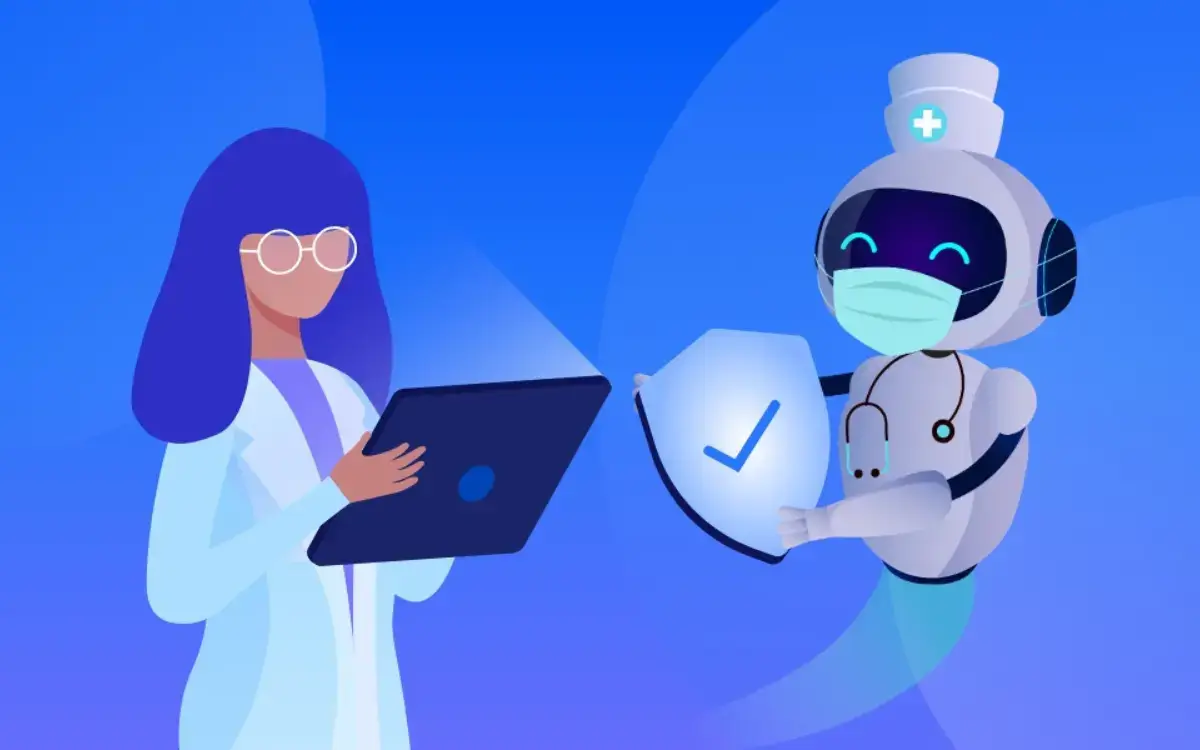Are you curious about the tools that make AI systems reliable and efficient? Let’s dive into the world of Open Source AI Testing Tools.
These tools are the unsung heroes in the AI development process, ensuring that AI systems function as expected.
They offer a cost-effective solution for validating, verifying, and benchmarking AI models.
These open-source tools offer a full testing environment, from unit testing to integration testing. They are customizable, scalable, and foster collaborative development.
So, next time you marvel at an AI system’s capabilities, remember there’s a robust open-source AI automation testing tools working behind the scenes!
What is AI Testing Tool?
AI Test Tools are software testing tools that leverage Artificial Intelligence and Machine Learning algorithms to test a software product effectively. They are designed to make the testing process smarter and highly effective
What Are The Benefits of AI Testing Tools?
The Benefits of AI automation Testing Tools are:
- Faster Test Execution: AI can expedite the testing process by identifying and removing duplicate tests and enhancing the management of test data.
- Better Test Maintenance: As software codes are frequently updated, tests can fail. AI can assist in keeping the tests up-to-date with these modifications.
- Smart Test Selection: AI can identify the tests that are necessary and eliminate the ones that are not. For instance, Deep Exploit, a tool that uses AI for penetration testing, employs reinforcement learning to improve its accuracy over time.
- Machine Learning: Machine Learning can be beneficial in software testing by autonomously creating test cases, auditing existing tests for coverage, performance, and completeness, and executing tests.
- Computer Vision Bots: These bots can be employed on the labeled elements of a code to identify changes and adjust the tests accordingly.
- Improved Accuracy: AI’s capabilities in pattern recognition and image recognition can help in identifying visual bugs, thereby enhancing accuracy.
- Proactive Problem Solving: AI can foresee potential issues before they escalate, enabling teams to address them proactively.
Top 9 AI Testing Tools in 2024
1️⃣ ACCELQ
ACCELQ is a AI test tool that operates in the cloud and allows for the automation of API and web testing without the need for coding.
Its AI-driven core helps IT teams speed up their testing by adopting a lifecycle automation approach that includes test design, planning, test generation, and execution.
Features of ACCELQ
- Administrator Level Control: It offers control at the level of the administrator.
- API Testing: It supports seamless testing of APIs.
- Web Testing: It provides extensive testing capabilities for web applications.
- Automatic Configuration: It allows for automatic setup for ease of use.
- UI Testing: It has capabilities for testing user interfaces.
Limitations of ACCELQ
- Test Script Execution: There can be instances where test scripts fail when executed in different agents.
- Agent Management: Over time, managing agents can become challenging.
- Test Execution Reporting: The reporting feature may not be user-friendly, making it difficult to get a comprehensive understanding of the execution.
ACCELQ Reviews and Ratings
- G2: 4.7 out of 5 stars (28 reviews)
- Capterra: 4.8 out of 5 stars (41 reviews)
ACCELQ Pricing
Web
Custom
- Editor for logic without code
- Builder for Business Process Scenarios: Self-healing Autonomous
- Automating in-sprint
- Cross-browser testing: On-premises or cloud-based
- Automation of file systems and emails
Mobile
Custom
- For iOS and Android real devices and simulators, portable native, hybrid, and web automation is available.
- Editor for logic without code
- Business Process Scenario Creator
- Self-healing autonomy
- assistance for device farms or internal
API
Custom
- Graph QL, SOAP, and Rest
- Test Management for APIs
- Editor for logic without code
- Business Process Scenario Creator
- Relational & SQL-free DB evaluation
- Automated ETL Process
- Middleware, SSH, and System Testing
Manual
Custom
- Data-driven testing and parameterization in Scenario Designer
- Generate test cases automatically
- Integrated automation traceability
- User Roles and Privileges, Configuration, Requirements and Defect Integration
- Test Suites That Change Frequently
✅ Best AI Tools for Interior Design in 2024 ✅
2️⃣ Applitools
Applitools is a AI automation testing tools that can assist developers and testers in ensuring their applications look and function as expected across various devices, browsers, and screen sizes.
It uses sophisticated AI-driven image processing technology to automatically compare application UI screenshots with baseline images that represent the desired appearance.
Features of Applitools
- Visual AI: The Visual AI engine of Applitools, known as Eyes, can automatically identify visual discrepancies between the baseline and the current version of an application.
- Cross-browser and cross-device testing: Applitools allows you to test your application on multiple browsers, devices, and screen resolutions.
- Integration with existing testing frameworks: Applitools can be seamlessly integrated with popular testing frameworks such as Selenium, Cypress, Appium, and many more.
- Dashboard and collaboration tools: Applitools offers a user-friendly dashboard that lets you review visual differences, manage baselines, and monitor test results over time.
- Automated maintenance: Applitools helps reduce the maintenance overhead associated with visual testing by automatically updating baselines when changes are approved and providing smart tools to manage multiple baselines.
Limitations of Applitools
- Limited support for manual testing: While Applitools is designed for automated visual testing, it may not provide extensive support for manual testing.
- Technical limitations: There might be technical limitations when using Applitools for certain applications or environments.
- Execution speed: If you want to run your entire end-to-end test suite every time code is changed, Applitools might be slow.
Applitools Reviews and Ratings
- G2: 4.4 out of 5 stars (47 reviews)
- Capterra: 4.6 out of 5 stars (30 reviews)
Applitools Pricing
Starter
Custom
Start using Visual AI now to improve your visual and functional testing right away.
- 3-user unlimited tests
- 3 Tests in Parallel, Public Cloud Only
Eyes
Custom
Visual AI is used for enterprise-grade functional and visual testing.
- Unlimited Tests
- Features include unlimited users, over 20 parallel tests, public and dedicated cloud options, and enterprise support.
Ultra
Custom
Their Ultrafast Grid supports enterprise-grade functional and visual testing.
- Unlimited Tests
- Features include unlimited users, over 20 parallel tests, public and dedicated cloud options, and enterprise support.
✅ 34 Best AI Tools to Make Money Online in 2024 ✅
3️⃣ TestRigor
TestRigor is an AI test tool that facilitates UI testing without the need for coding. The tool’s functionality allows team members of all skill levels to create, maintain, and understand tests, which are executed in plain English.
Features of TestRigor
- Generative AI-based Test Creation: TestRigor has the ability to create tests based on your documented test cases.
- Cross-Platform Testing: It offers testing capabilities for web applications on desktop and mobile across a wide range of browser and device combinations.
- API Testing: TestRigor provides the functionality to call APIs, retrieve values, validate return codes, and store results as saved values.
- Email Testing: It offers a simple way to test emails, including renderings to check their functionality.
- 2FA Login Testing: TestRigor supports the testing of logins that use two-factor authentication (2FA) with SMS, and the validation of OTP codes received via emails.
Limitations of TestRigor
- Technical Skills Required: Even though it’s a codeless tool, there may still be a need for some technical skills to create tests.
- Limited Cross-Platform End-to-End Tests: The tool might not support the creation of end-to-end tests across different platforms.
- Missing Customer Support Capabilities: As an open-source tool, it might lack the customer support capabilities that come with proprietary software.
TestRigor Reviews and Ratings
- G2: 4.6 out of 5 stars (16 reviews)
- Capterra: 4.6 out of 5 stars (5 reviews)
TestRigor Pricing
Free
Open Source
Every test and its results are available to the public as open source; anyone may view them and you can share them using a special URL.
- Users Unlimited
- Unlimited trial situations
- Suites that are Unlimited
- Never-ending free
Private
$900/month
One private test suite and one parallelization to run tests are included in the 14-day trial.
- Every test and its outcome are confidential.
- Users Unlimited
- Unlimited trial situations
- You can buy more parallelizations to run tests more quickly.
- regular assistance
Enterprise
Custom
Get in touch for customized business offers.
- Devoted manager of customer success
- Support via Slack
- Users Unlimited
- Unlimited trial situations
- accessible on-site
- SSO SLA
✅ The 5 Best AI Tools for Real Estate Agents in 2024 ✅
4️⃣ Katalon
Katalon is a robust suite of Ai testing tools designed for the automation testing of web and mobile applications. It’s built to enable the creation and reuse of automated test scripts for user interfaces, including coding-free options.
Katalon Studio can handle testing of UI elements, including pop-ups, iFrames, and wait-time, and is compatible with Microsoft Windows, macOS, and Linux.
Features of Katalon
- Ease of Deployment: Katalon offers a swift setup process and comes with several pre-installed templates for repeating certain testing patterns.
- Dual Scripting Interfaces: Katalon provides two scripting interfaces catering to users with varying levels of programming expertise.
- Cross-Browser Tool: Katalon Studio is a versatile tool that supports testing across Web, mobile, Windows desktop, and APIs.
- API Testing: Katalon Studio stands out from tools like Selenium and Ranorex by offering API testing without the need for additional integrations.
- Test Management: Katalon TestOps is a web-based tool that offers visualized test data and execution results through various charts, graphs, and reports.
Limitations of Katalon
- Limited Scripting Languages: Unlike tools such as Selenium, Katalon restricts script creation to only Java and Groovy.
- No Support for Distributed Testing: Currently, Katalon does not offer support for distributed testing.
- Unicode Characters Display: Katalon Studio Console Mode has issues displaying Unicode characters as Windows CMD does not support UTF-8 encoding.
Katalon Reviews and Ratings
- G2: 4.4 out of 5 stars (65 reviews)
- Capterra: 4.4 out of 5 stars (707 reviews)
Katalon Pricing
Free
$0/month
- Web, API, mobile, and desktop (Windows) applications test automation. installed on Linux, macOS, and Windows.
- Although TestCloud is limited to Premium and Ultimate plans, Studio allows you to perform basic executions.
- Basic executions can still be performed via Studio, however Runtime Engine is only accessible with Premium.
- 2000 test findings
Premium
$167/month
- Plus debugging, sophisticated API testing, and personalized reports with Katalon Studio Free.
- Instant test execution across on-demand browser, OS and mobile web environments.
- The Katalon Studio agent that runs tests in parallel and on a schedule, utilizing a CLI.
- With unified test planning, scheduling, and management, you can make sure testing goes smoothly.
- Actionable analytics and limitless AI Visual Testing checkpoint photos were included.
Ultimate
Custom
Increased assistance:
- First-Hour Initial Response Time: 24/7 Premier Success Plan Encourage Reporting
- Committed Manager of Onboarding
Data preservation Indefinite:
- Keep track of all test logs and troubleshooting data.
- Determine the automated testing patterns so that they may be maintained and optimized.
Configurations for advanced security:
- A license management server located on-site
- Katalon Platform on-premises Exclusive SaaS Katalon Platform in the data center or cloud provider location of your choice
5️⃣ Testsigma
Testsigma is an AI test tool that enables continuous testing by offering a unified platform for managing requirements, creating manual and automated test cases, and executing these test cases on cloud and local devices.
It’s designed to test your Web Applications, Mobile Applications, and APIs using tests written in simple English.
Features of Testsigma
- Natural Language (Simple English) based Codeless Test Creation: Test cases in Testsigma are written in simple English, making it user-friendly even for non-technical team members.
- Cloud-based Test Automation solution: Testsigma is a cloud-based solution that requires no additional tools or installations.
- Supports Web, Mobile Applications and Web Services Testing: Testsigma offers comprehensive testing across operating systems including Android, iOS, and Windows.
- Complete STLC Management to achieve Continuous testing: Testsigma offers a unified platform for managing multiple projects.
- Supports Cross Device/OS/Browser Testing: Testsigma allows tests to be executed either on the Cloud or on local machines.
Limitations of Testsigma
- Test Data Limitations: Handling complex test data scenarios can sometimes be challenging in Testsigma.
- Integration Hiccups: Despite having a versatile API, certain integrations with lesser-known tools or specific versions can experience issues.
- Inability to link test suites: Testsigma does not automatically start the next test suite when one ends. This can be worked around, but it requires multiple parallel user accounts.
Testsigma Reviews and Ratings
- Capterra: 4.4 out of 5 stars (15 reviews)
- G2: 4.5 out of 5 stars (27 reviews)
Testsigma Pricing
Pro
Custom
- Multiple agent configuration
- No monthly cap on automated testing minutes
- 1000+ desktop browser/OS combinations
- 3000+ actual smartphones and tablets
- Data retention of 60 days and 50GB of storage
- No limits on applications, projects, or versions
- over thirty connections, including as Jenkins, JIRA, and Slack
- Concurrent operation
- Tests can be completed more quickly and efficiently by using parallel execution on several browsers and devices.
- Automation across platforms
- scripts for autohealing
- 24×5 Assistance
Enterprise
Custom
- Cloud deployment: public, private, or on-premise
- 1000+ desktop browser/OS combinations
- 3000+ actual smartphones and tablets
- Infinite storage and personalized data retention duration
- Single sign-on based on SAML 2.0 (SSO)
- sophisticated features like email and SMS 2FA automation
- Support for Local Testing & IP Whitelisting
- Security at the enterprise level
- over thirty connections, including as Jenkins, JIRA, and Slack
- Review management and concurrent execution
- Automation across platforms
- scripts for autohealing
- Notifications via Email
- Automating Desktops
- Create and execute automated tests in plain English for native Windows desktop applications.
- support for geolocation
- Throttling of the Network
- By Hand Examination
- Implementation, Training, and Committed CSM
- 24/7/365 committed assistance
6️⃣ Tricentis
Tricentis provides a collection of tools for software testing, designed to facilitate the entire testing process.
It covers all aspects of the test project lifecycle, from importing and synchronizing specifications from the requirement management system, to creating efficient test cases, executing them, and compiling the test results in various reports.
Features of Tricentis
- Integrated Test Management: Tricentis Tosca Testsuite™ comes with an integrated test management feature that covers all aspects of the test project lifecycle.
- Graphical User Interface (GUI): The suite offers a GUI for easy navigation and management of test cases.
- Command Line Interface (CLI) and Application Programming Interface (API): These interfaces offer additional ways to interact with the test suite.
- TOSCA Commander™: This is the GUI of TOSCA Testsuite™ and is considered the heart of the test suite.
- Advanced Codeless Features: Tricentis provides advanced codeless features as well as an open source SDK that is compatible with native Selenium APIs.
Limitations of Tricentis
- Execution in Distributed Environments: Tricentis Tosca could improve its performance in distributed environments.
- SFDC Automation Integrations: The integration with Tasktop for SFDC automation could be better.
- Looping or Setting Up Conditions: Setting up loops or conditions can be challenging with the codeless testing features.
Tricentis Reviews and Ratings
- G2: 4.2 out of 5 stars (58 reviews)
- Capterra: 4.2 out of 5 stars (17 reviews)
Tricentis Pricing
Tricentis, a renowned software testing platform supplier, does not publicly release its pricing information. You can contact them through their official website to get pricing updates.
7️⃣ Sauce Labs
Sauce Labs is a comprehensive AI testing platform that caters to every phase of your software development and operations lifecycle.
It offers both manual and automated testing of mobile and web applications for over 800 browsers as well as for iOS and Android mobile devices.
Features of Sauce Labs
- Automated Cross-Browser Testing: Sauce Labs offers automated testing across multiple browsers, ensuring your application functions flawlessly on all platforms.
- Mobile Testing: It offers testing capabilities for both Android and iOS mobile devices.
- Real Device Coverage: Sauce Labs allows testing on real devices, providing a more accurate user experience.
- Integrations: It integrates with all CI servers and JIRA, enhancing your development workflow.
- Enterprise Security: Sauce Labs is committed to security, ensuring your data and testing processes are safe.
Limitations of Sauce Labs
- Operation Timeout Issues: Sauce Labs has operation timeout issues when performing tests, which can block your automation.
- Frequent 503 Errors: 503 errors occur frequently during testing.
- Live Test Duration: Live tests for free users have a 10-minute limit from session start, and all other users are limited to six hours.
Sauce Labs Reviews and Ratings
- G2: 4.3 out of 5 stars (142 reviews)
- Capterra: 4.4 out of 5 stars (29 reviews)
Sauce Labs Pricing
Live Testing
$39/month
- Unlimited live testing minutes.
- Secure local tunneling.
- Secure, single-use virtual machines
- Instant access to 1000s of desktop browser/OS combinations, as well as mobile emulators and simulators
- Debugging Tools
- Videos and screenshots from tests
- REST API Access.
Virtual Cloud
$149/month
- Unlimited live testing minutes.
- Unlimited automated testing minutes.
- Instant access to 1000s of desktop browser/OS combinations, as well as mobile emulators and simulators
- Secure, single-use gadgets
- Debugging Tools
- Videos and screenshots from tests
- Secure local tunneling.
- REST API Access.
- 1 to 24 concurrent sessions for parallel testing (depending on the plan selected above).
Device Cloud
$199/month
- Unlimited live testing minutes.
- Unlimited automated testing minutes.
- Instant access to thousands of actual devices.
- Secure, single-use gadgets
- Debugging Tools
- Videos and screenshots from tests
- Secure local tunneling.
- REST API Access.
- 1 to 24 concurrent sessions for parallel testing (depending on the plan selected above).
8️⃣ Testim
Testim is a AI testing tool that offers quick test authoring and TestOps tools to help teams scale their testing efforts efficiently.
It is primarily used for creating robust end-to-end functional software tests in code, codeless, or both.
Features of Testim
- AI Smart Locators: Testim uses Artificial Intelligence to accurately identify the locators for each element.
- Fast, flexible authoring: Testim enables the creation of high-quality tests quickly and easily, without the need for extensive coding.
- Eliminate costly maintenance: AI and ML smart locators ensure your tests continue to function even as your applications evolve.
- Identify and resolve problems: Testim helps diagnose failed tests and find the root cause to expedite releases.
- Scale app quality: Testim allows you to increase testing capacity through TestOps, app and test management, and critical insights.
Limitations of Testim
- If a test fails in the grid, there are no email alerts until the suite passes again.
- Defining the number of tests you run can be challenging if you’re unfamiliar with defining a single test in a new system.
- The free offering (Community tier) only supports one account and Chrome browser, and has a limited number of tests and capabilities.
Testim Reviews and Ratings
- G2: 4.5 out of 5 stars (49 reviews)
- Capterra: 4.7 out of 5 stars (44 reviews)
Testim Pricing
Testim Mobile
Custom
Unlimited users, unlimited runs.
- Test your native mobile applications on both real and virtual devices.
- Test execution on both local and remote devices.
- Support for third-party device grids.
- Hundreds of Android and iOS device types.
- AI-powered smart locators improve stability.
- Low-code, recorder-based test creation
- Testing and application management
- Root-cause analysis visualization
- Activity audit logs
- Live support.
Testim Web
Custom
AI-powered, end-to-end tests for web.
- Advanced Features for Modern Agile Teams Testing Web Apps
- Starts with 1,000 monthly web runs.
- Starts with four parallel executions.
- Run web tests using Testim’s cloud or any Selenium Grid.
- Editor offers free local web and mobile runs, with live support.
- Turbo mode for speedier execution.
- Activity audit logs
- Web accessibility testing
- Following your trial, you will receive a free community plan.
9️⃣ TestComplete
TestComplete is a product of SmartBear Software, designed for automated testing.
It supports a variety of applications and technologies, such as Windows, .NET, WPF, Visual C++, Visual Basic, Delphi, C++Builder, Java, and web applications and services.
Features of TestComplete
- Automated UI Testing: TestComplete provides the ability to create automated UI tests for a variety of applications.
- Object Recognition Engine: It can accurately identify dynamic UI elements using both property-based and AI-powered visual recognition.
- Data-Driven Testing: TestComplete enables the separation of data from test commands, simplifying maintenance efforts.
- Automated Test Reporting & Analysis: It offers real-time information on the progress and status of your tests from a single interface.
- Keyword-Driven Testing: TestComplete includes a built-in keyword-driven testing framework that allows every team member to contribute to test automation.
Limitations of TestComplete
- Limited Third-Party Web Control Support: Unlike classic web tests, TestComplete does not offer any unique script objects for third-party web controls in cross-platform web tests.
- Complex Data Type Limitations: In cross-platform web tests, you can only access properties and methods and run scripts that return simple type data.
- Debugging Limitations: The test engine cannot access your tested web application in remote environments via the Object Browser and Object Spy.
TestComplete Reviews and Ratings
- G2: 4.2 out of 5 stars (97 reviews)
- Capterra: 4 out of 5 stars (6 reviews)
TestComplete Pricing
Base
$3,875
- Unmatched object recognition engine.
- Scriptless Record and replay, or keyword-driven testing.
- Automated reporting and analysis.
Pro
$6,029
- Every feature of TestComplete Base
- Web, mobile, and desktop testing were all included.
- gives you access to TestExecute, our parallel testing engine.
- incorporates the Intelligent Quality add-on
How to Choose The Right AI Automation Testing Tools?
Choosing the right AI automation testing tool can be a complex process, but here are some steps and factors to consider:
- Determine which tests should be automated: Identify the tests that would benefit most from automation.
- Investigate and evaluate: Explore the automation options that align with your automation needs and budget.
- Shortlist: Select the two most suitable tools based on your requirements.
- Conduct a test: Perform a trial run with the two top tools and choose the one that performs better.
- Inform other stakeholders: Share your choice of automation tools with other stakeholders and seek their approval.
When choosing an automation tool, consider the following key factors:
- Platforms that the tool supports
- The application that will be tested
- The programming languages that the tool supports
- The tool’s capabilities for integration with CI/CD
- The reporting functionality of the tool
Conclusion
In conclusion, we’ve taken a comprehensive look at AI testing tools, their benefits, and the top 9 AI testing tools in 2024.
We’ve explored each tool, from ACCELQ to TestComplete, and provided insights on how to choose the right AI automation testing tool for your needs.
This article serves as a guide for anyone interested in understanding and utilizing AI test tools.
We hope that the information provided will assist you in making informed decisions and harnessing the power of AI in your testing processes.
Remember, the right tool can significantly enhance your testing efficiency and accuracy. Happy testing!